Google is Top and Very Famous Worldwide.google is the Most popular and useful Search Engine. Many Feature in Google like and Gmail, Google drive, and Many other.you use G mail sometime you email login other computer.your not able to reach their place and you worried about it.
we are a student and in class, we login in Gmail account and you come out from class after reached home your remember my email login in-class computer. you easily log out of all devices. you learn How to remotely log out of Gmail. Now we will start to learn.
Remotely Sign Out from Gmail & Google Drive
First, open your browser and go to www.mail.google.com and open your mailbox.
Scroll to the bottom of the G mail inbox window until you see Account Details
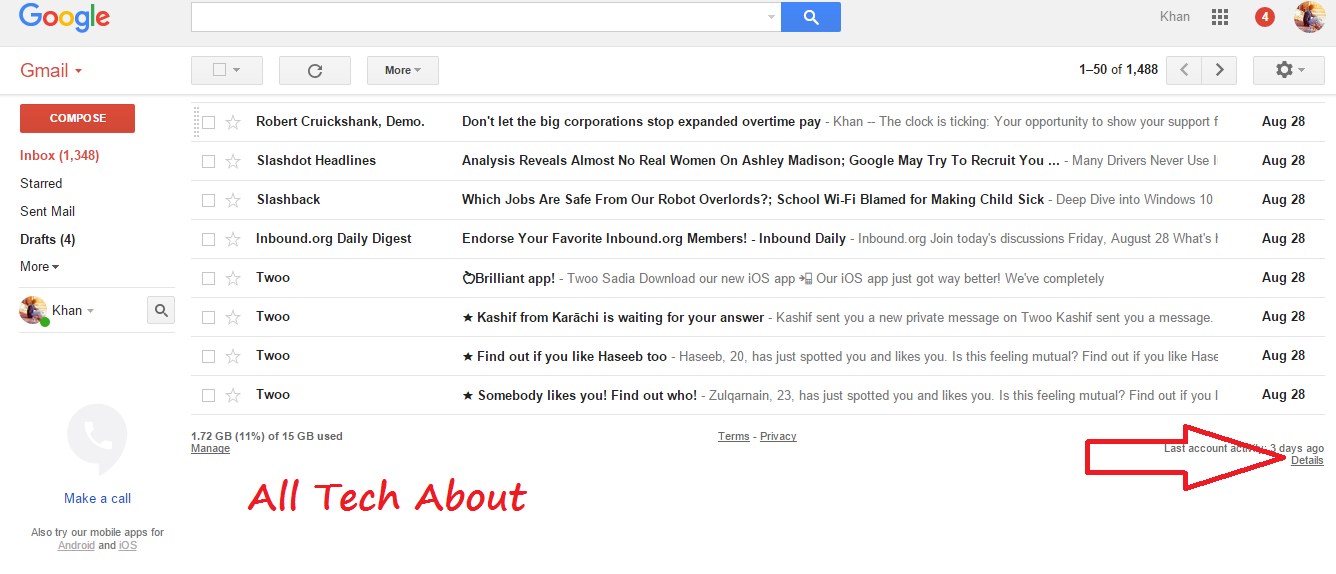
when we click on Details option New bar will Open you can see all your active sessions
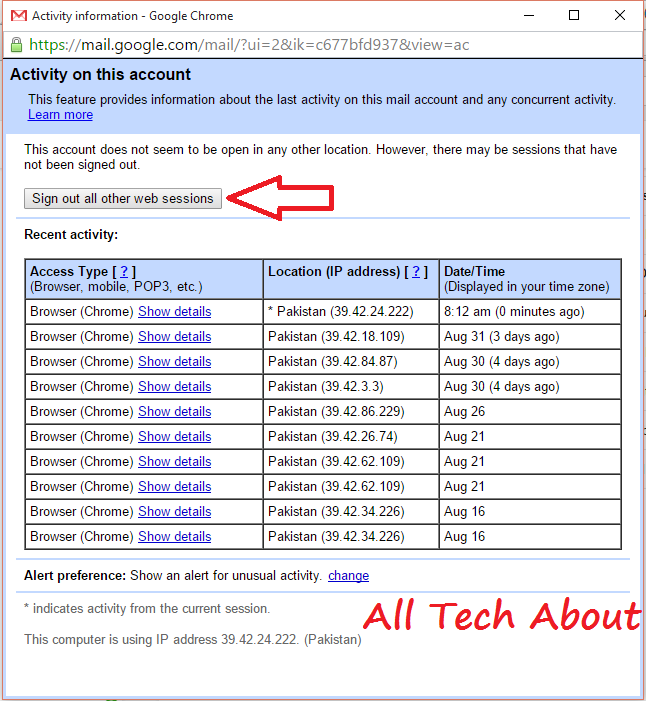
How To Sign out all other webs of Gmail
Now Click on Sign out all other web sessions
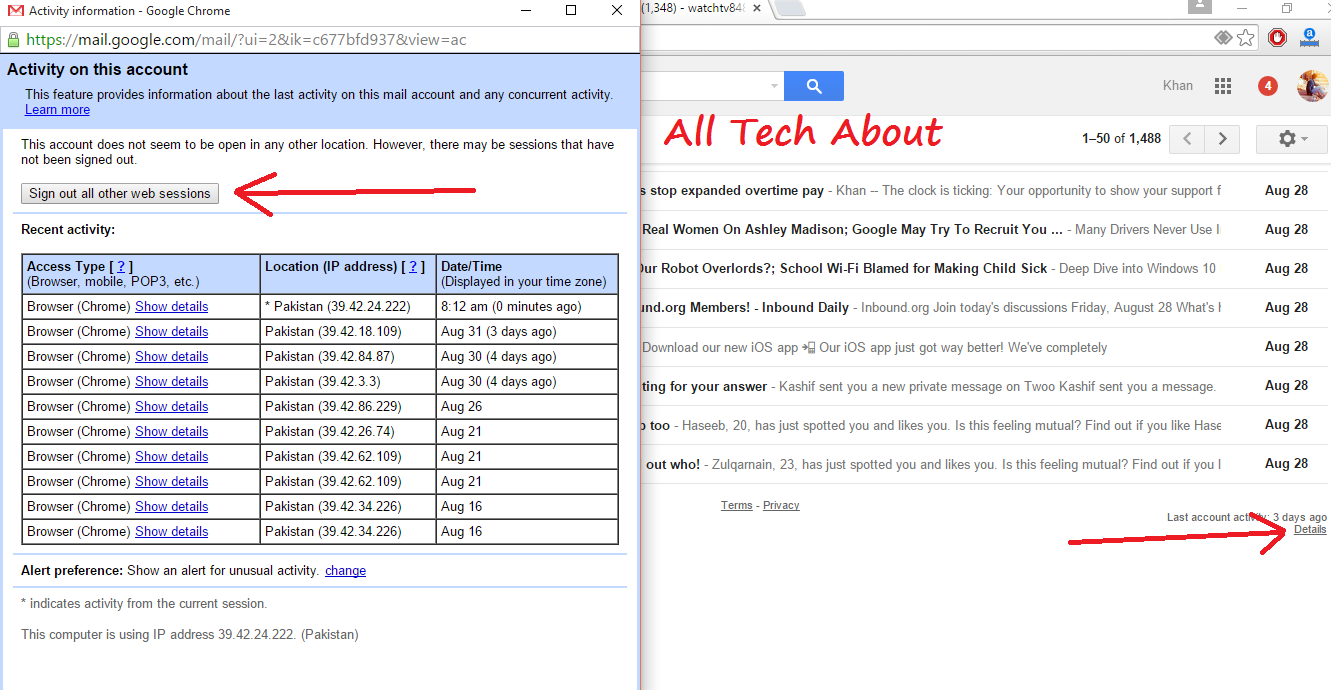
You Successful Sign out all other web sessions and all other devices Now click on change your password.
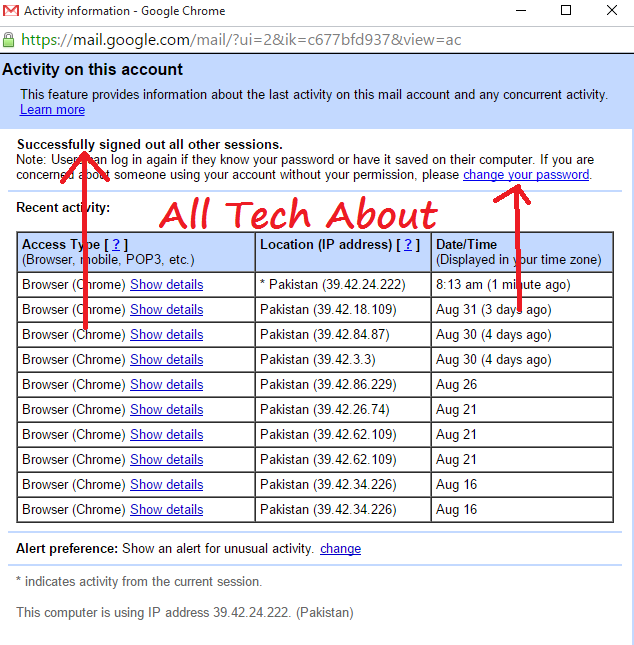
after logout Then Click on change password and change your password and make a Strong password. You will have to re-log into any sessions with your Google username and password to access your devices, including your mobile device since this action will log you out form all sessions.if you have any questions related to post Kindly Freely contact us via Comments. Give your Feedback.
