Yola is A Website For Create Website .yola is also a Web Hosting. Yola is a Private Company, not a Government. Vinny Lingham is Yola’s CEO. Yola is a very Famous site on Internet .you can Easy Design and your Design Easily
How To Create Free Website on Yola.com
Step 1: Go to yola.com Official
Step 2: Go To Yola Dashboard Click on Start For Free
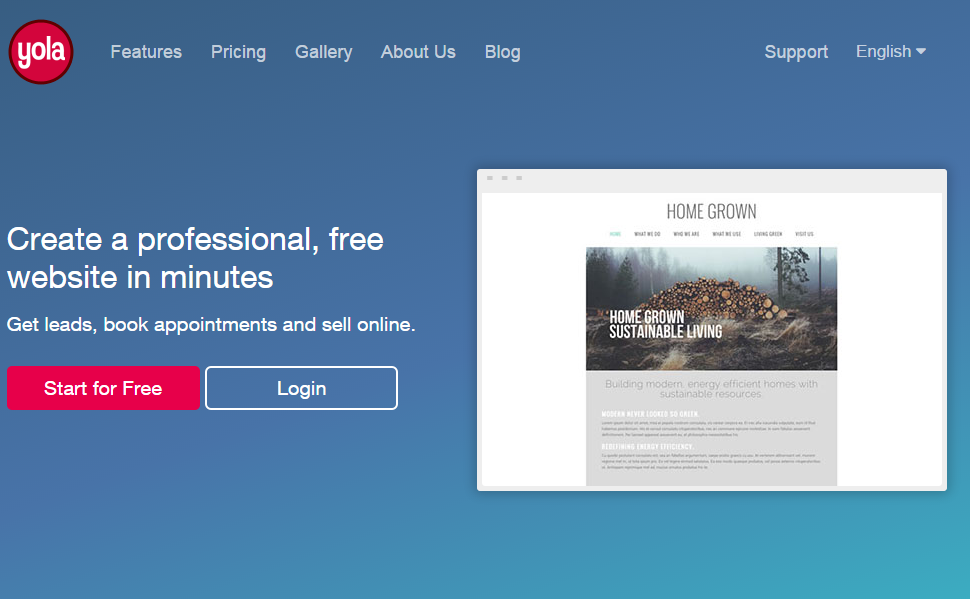
Step 3 : New Page will be open and Get Stared
Enter Name
Enter Email
Enter Password
and click start to build a website
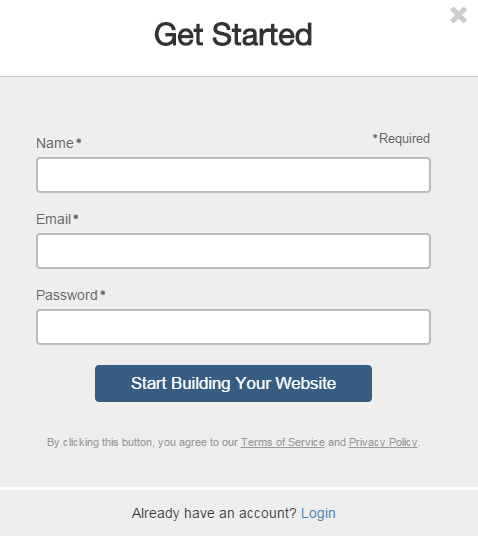
Step 4: Next Step Choose your Website Theme/Template
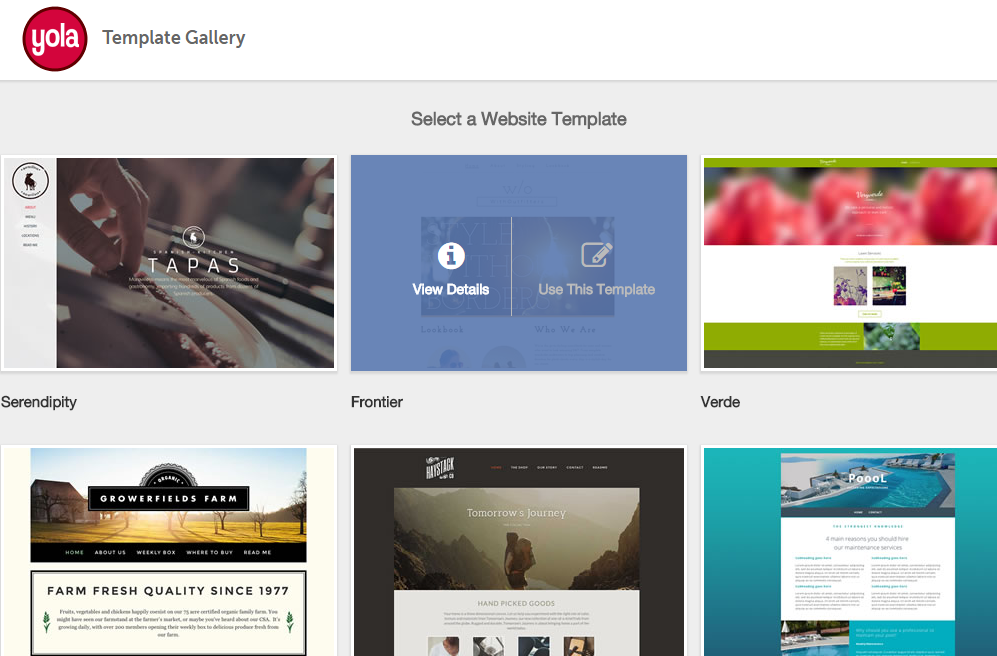
Step 5: Now Choose your Website name Select URL of your website and Choose Category and Continue
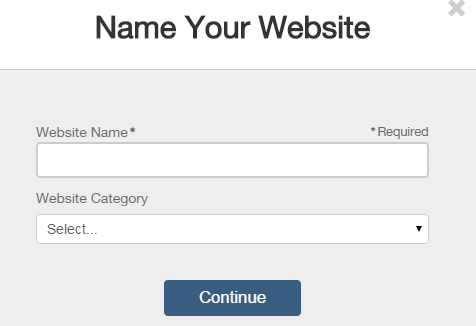
Step 6: Step off your website and click on okay Let go
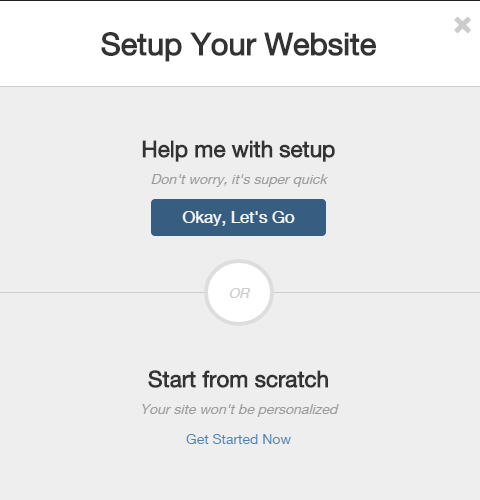
Step 7: Step up your website
Enter you Contact info
Your Address where you live
Enter City Name, State, Zip/Postal
Country, Phone Number
and finish Setup
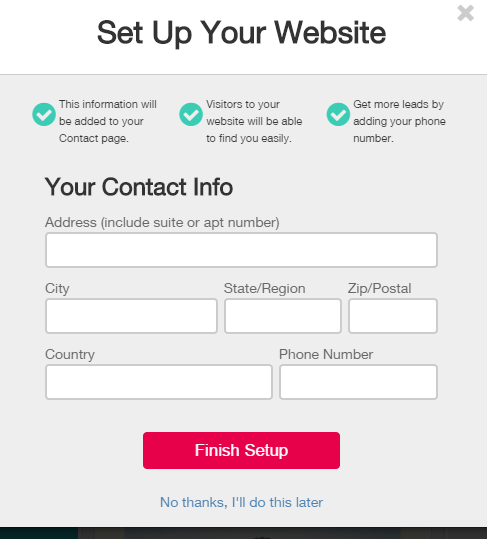
Step 8: Now Enter to Site Design Editing
Enter Site Title and Home Button and About Etc
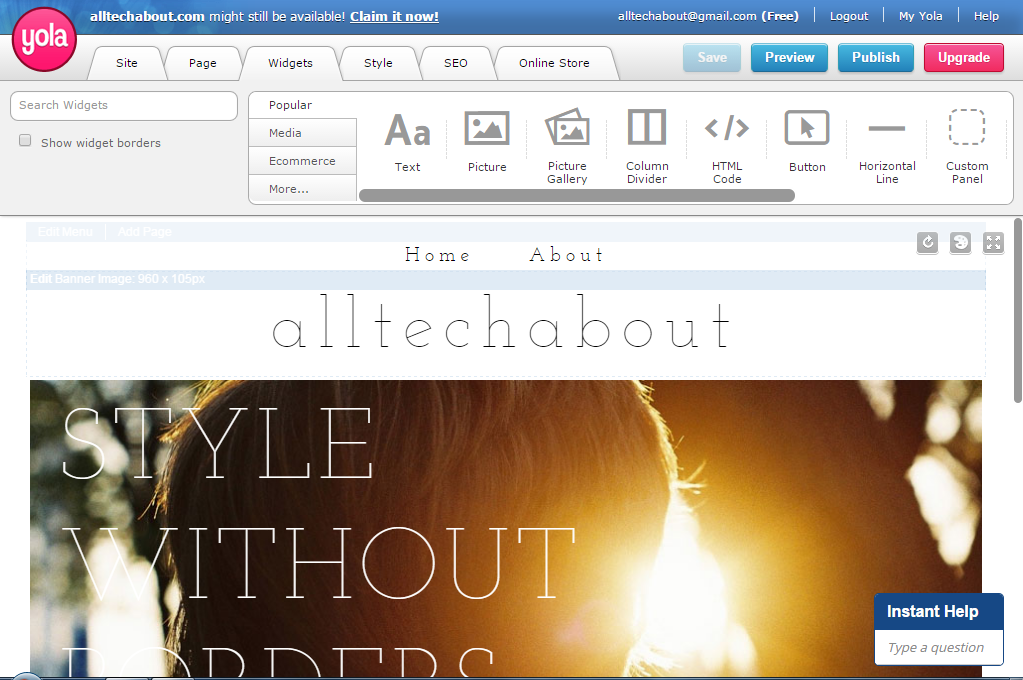
Step 9: Add Page Heading
Site Tagline
And Click on Save
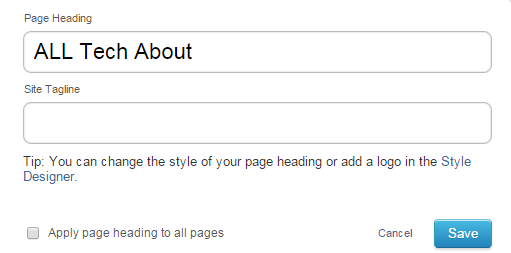
Step 10 : Now Go to control panel and Choose Background color and Save
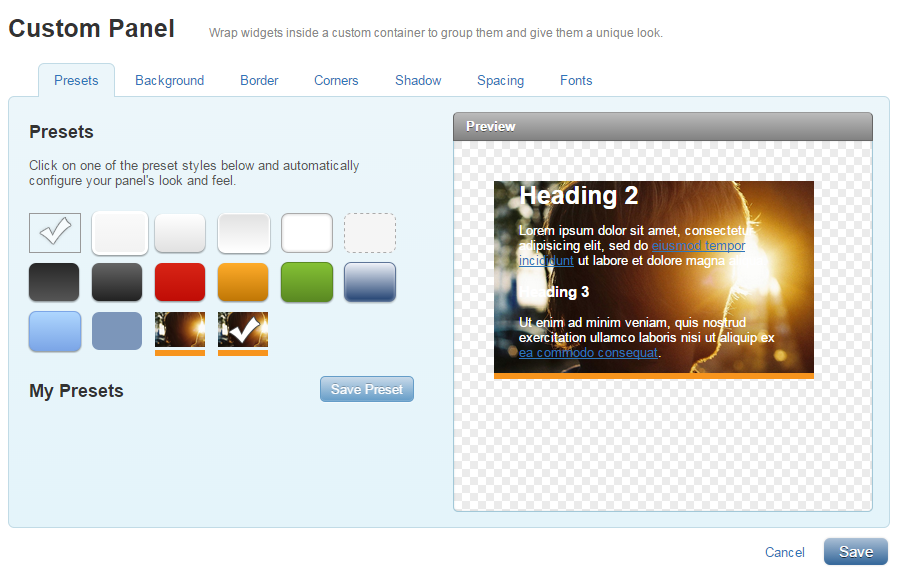
Step 11: Now main Step to Published your site to the web if you have a domain then add if you have not then use Subdomain of yola.com and Save

Step 12: Now you create you website Congratulation
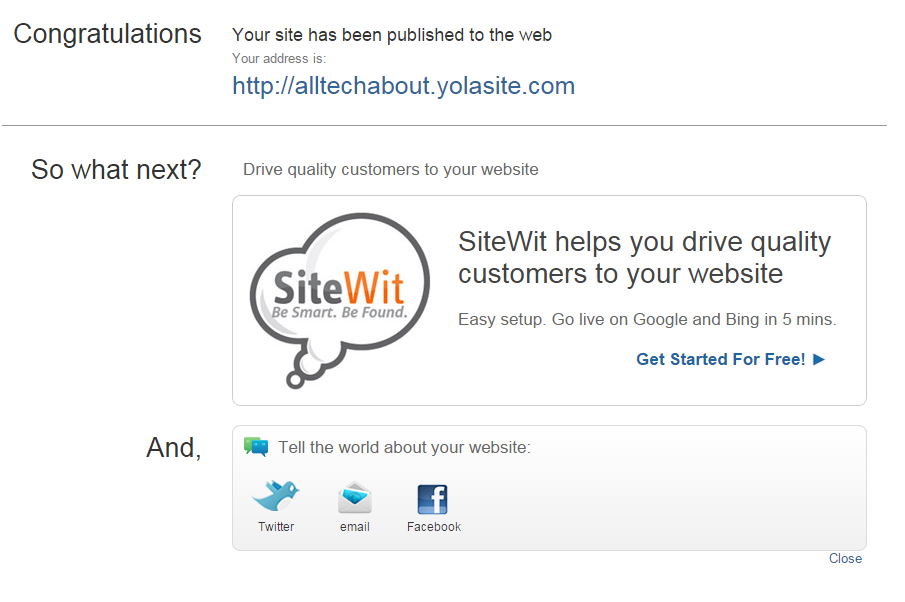
Step 13: You Go to Dashboard and you can add more Site and if you want to upgrade then upgrade and write a post and enjoy
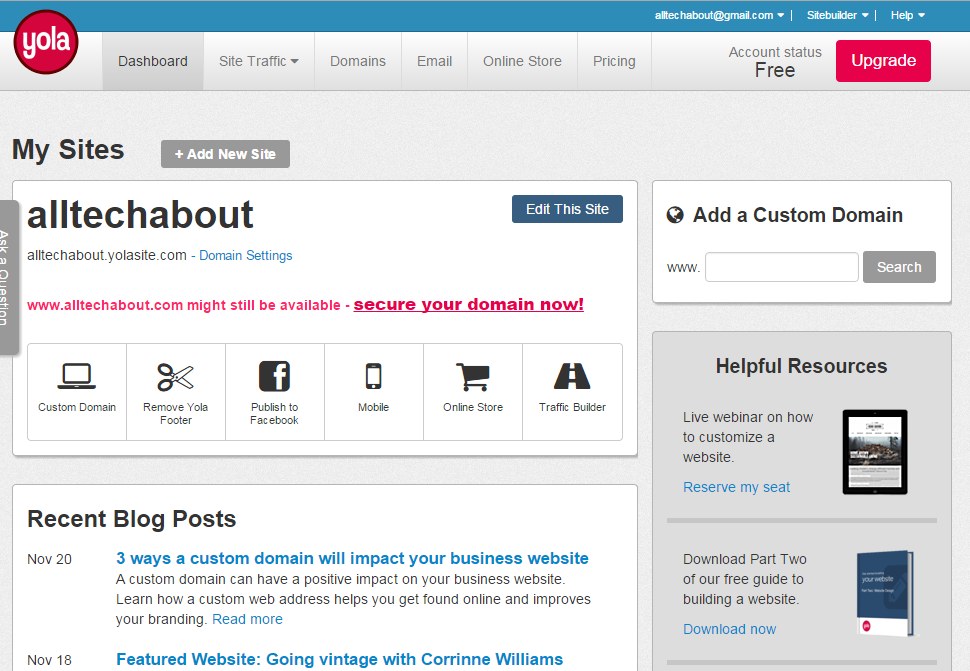
if you need any help about this post freely comments and leave comments

Hi,
Very interesting post, I enjoyed this and I have bookmarked this page for future. I am going to implement all things soon.
A big thanks to share this awesome post with us.
Regards,
Mohd Arif
Thanks Mohd Arif