Write a post and share your post after writing on social Network and Submit in Google. You add Link your post when you write it, you Add Different types of internal links and external links in your blog or website.in This Post, you learn how to add rel do-follow internal links in your WordPress blog. Some people use links like fashion to make blogs different and some people only add important links.
What is Rel Do-follow Tag
rel do-follow tag is Html markup we add this in our link, it creates a link in your post when we use it our blog post. It also works a Backlinks. we want back-link but we create it free in our blog post.it is increase page rank. and increase blog traffic.rel do follow Html markup link is backlink.
How To Add Rel Dofollow HTML tag Markup
When you write a blog post where you want to add Tag you can add easily Like this in picture
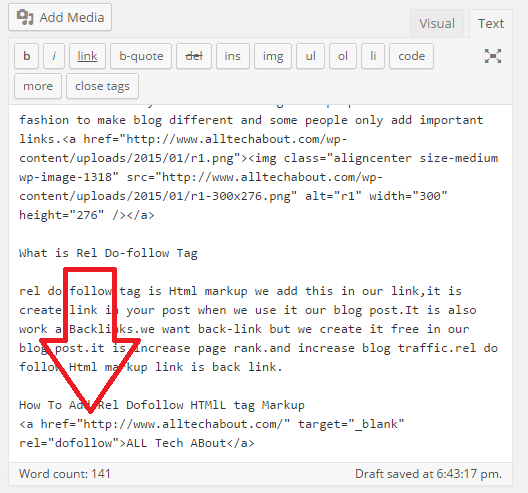
a simple link in your post when your add like this a simple link
<a href="https://alltechabout.com/" target="_blank">ALL Tech About</a>
Rel DoFollow Tag Markup
<a href="https://alltechabout.com/" target="_blank" rel="dofollow">ALL Tech About</a>
We add easily add if you face any problem to add Markup link Freely Contact us
Thanks For Spend you Time Hope it is helpful for you

Anyone own free traffic bonanza? I’m almost ready to buy it and would like some honest feedback. Thanks!
I Appreciate your work, Really you’re doing good job.
Top Content Marketing Strategies
Thanks Saba
thank you sensei.
Welcome
Really good work brother 🙂 Thanks for tips “””
great tips thank you ti share this helpful information.