Weebly is Allow user to built your website .weebly allow their user to create own website easily . Weebly is very simple to Create Website and Share Something new.in This post we learn How to Create Free Website/Blog on Weebly.You can Create your own Business Freely.Weebly also provide Web hosting Service were you can Design your website Easily.Web hosting and Create Freely.Good Platform For Bloggers.
How To Create Free Website on Weebly
Step 1 : Go to Weebly Official Site
Fill up Sing up Free Form
Enter Full Name
Enter Email
Enter Password
Click on Get Started
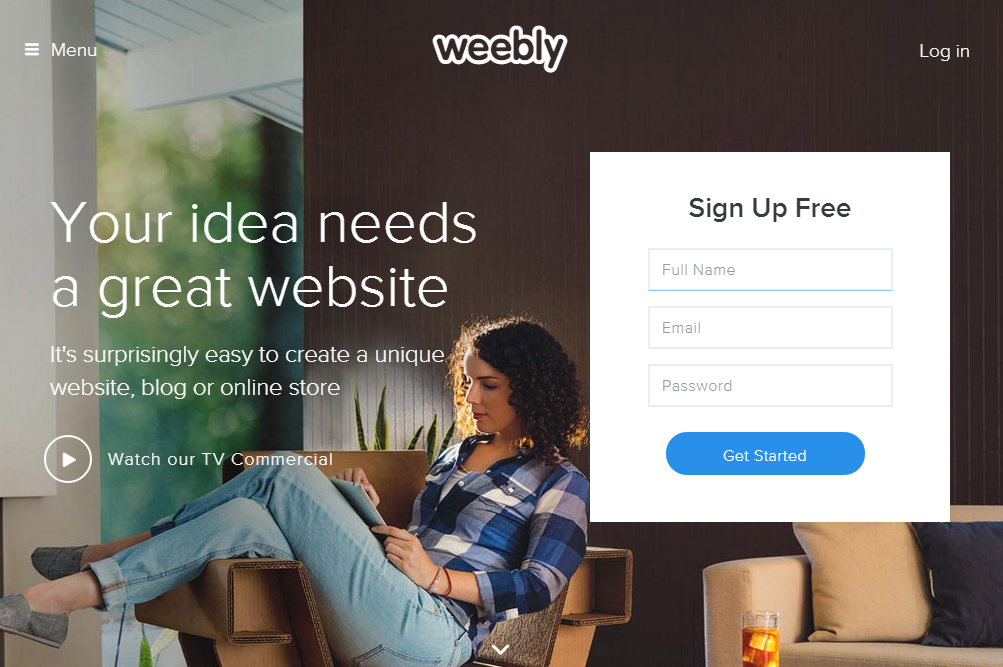
Step 2 : Conform you email Address Now Decide Which you have want to Create
Website
Blog
Store
Choose First
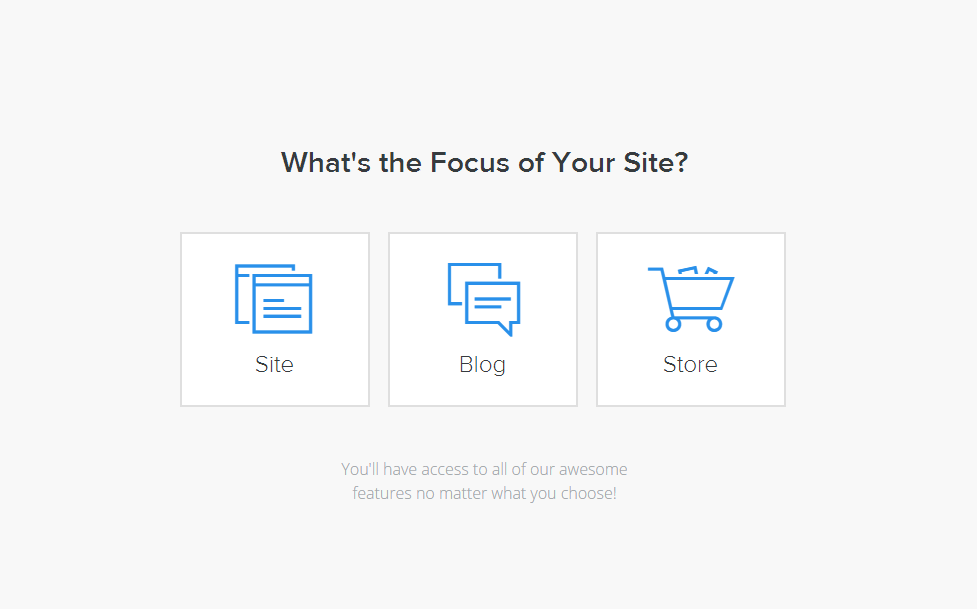
How To install Theme in Weebly
Step 3 : Next Step is Choose your Fav Theme and Click on Choose Button and
Select You Theme which you have Select
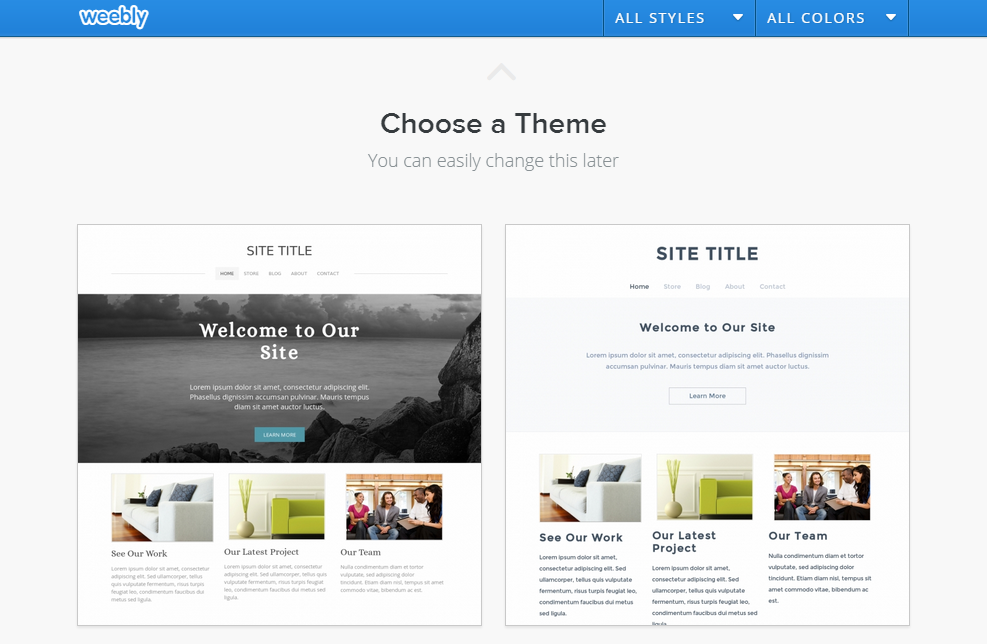
How To Install Domain in Weebly
Step 4: Next Step is to Select Domain. Choose your website Domain
1 : Use sub domain of weebly
2 : Register new Domain
3 : Connect Domain you have already
Next Step to Continue
Welcome To Dashboard
Step 5 : Design and Edit You Weebly Website Add Text and Color
Step 6 : Choose your Website Categorize Different Categorize you Select which you have want to create Site

Step 7 : After Select Categorize next Step is to Verify you are human and Complete this process
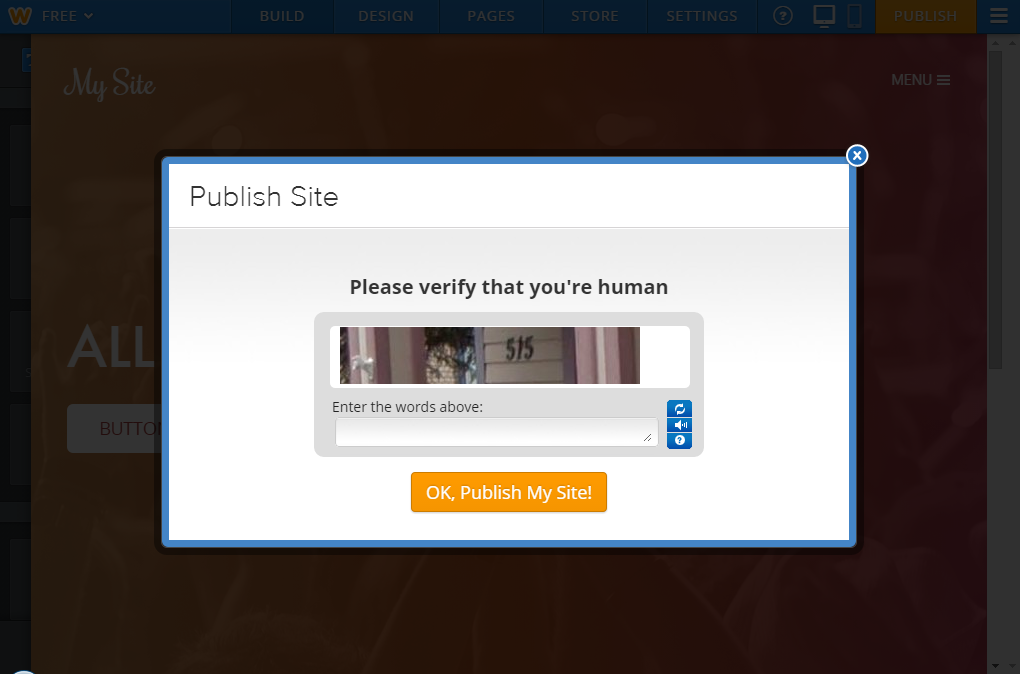
Step 8: Now Select you Type of Website and See Categorize
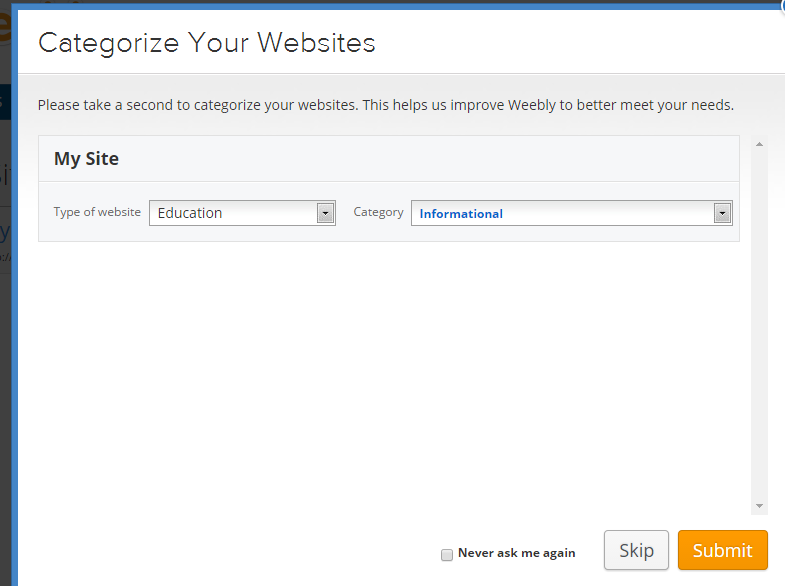
Step 9: Now Go to Dashboard of your Weebly Website.You can Add New site an other if you want Upgrade your Account then Click on upgrade if you want to edit in Theme Changing then click on Edit and Published .You can see your visitor Stat
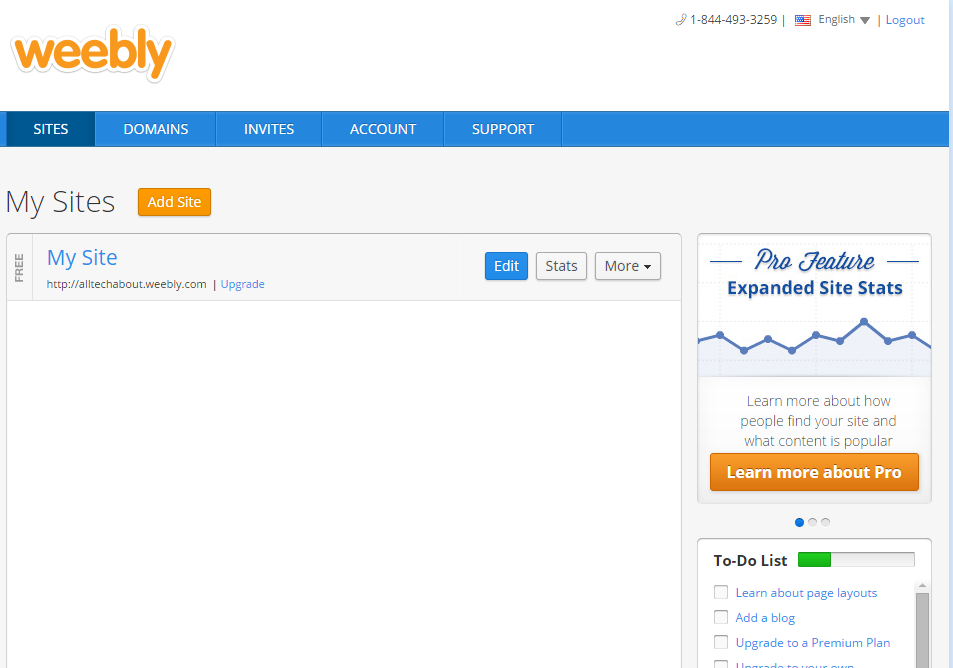
Now you Go to your Website .and You can change you theme color and change Theme Setting easily.if you need help in installation then freely contact us and leave comments

Hi,
This post is very nice and useful.After reading your post, i am very glad.Every people can make your website and blog on weebly with this helpful guide .
thanks to share this useful post with us,
Have a nice day!
Regards,
Mazid Irshad
Thanks Mazid