This article about How To Create a New Post On Blogger.you know all about bloggers. now we start How To Create a New Post On Blogger. You’re ready to write your first blog post.
Step 1: Log in to your Blogger account. with your Email and password
Step 2:open your Blog Dashboard and click on new post

Now your write your post Which you want to write Title
1:Enter you post Title
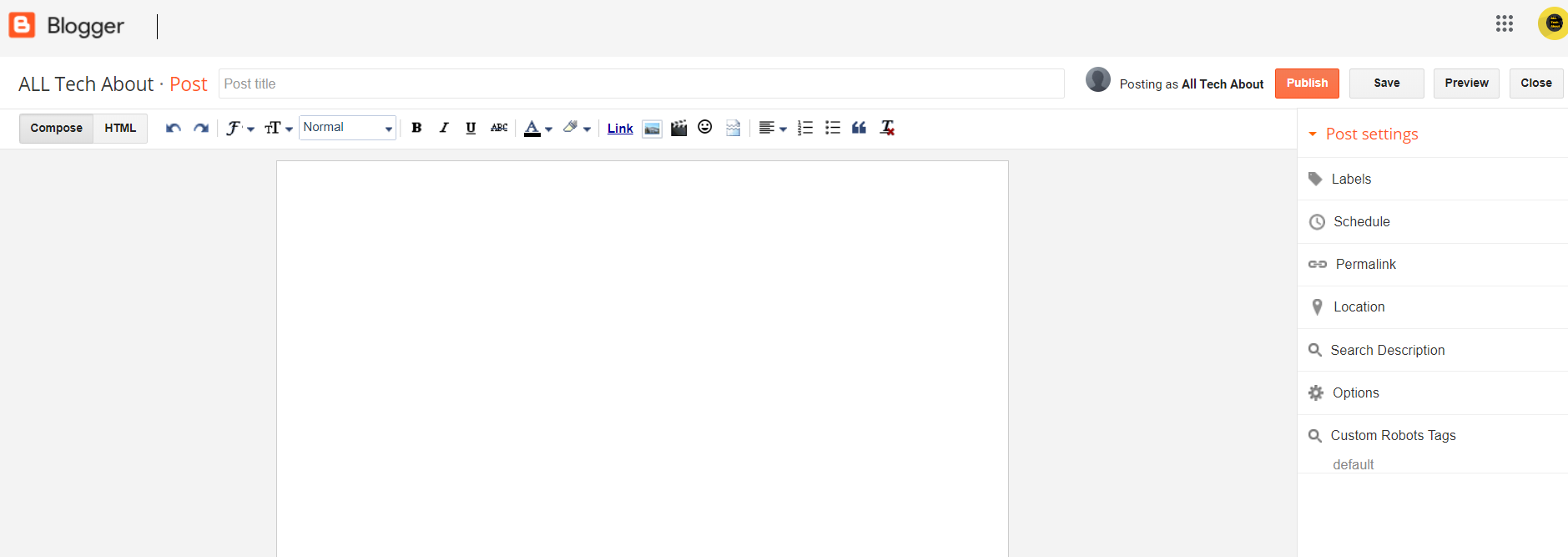
2: if you write you post then click on Publish Button
3:Before Post if you want to See Then Click on Preview
When you are writing Some Post and Content
1:you can Change heading.you can use subheading, minor heading.normal
2:if you want to that your Content Looking like Blog Style then Click on B.beside more option is available you can them
3: if you want to add Some music, videos Linky some other link Click on 3 number option shown in Picture.
4:you can add any picture Which you want to use in post-click this option and upload.
5:For and shorty large video if you want to add in your post you can add click on 5 option
6:you want to add some Bullets in Your post you can add with this
1:in your post you can add Different type of Fonts
2:Font Size you can add Font Size
3:you can use underline Click this option
4:insert Jump break if you want to use in the post you can use this
1:after write a post you add labels
2: Schedule when you want to post your post time
3: Location where you live and where you share this post which country you live
After Complete This Process Publish your Post
