Backlinks are Important For Website or blog. Now we learn How To get Backlinks from Facebook.Facebook is very Famous. and Facebook Page rank is 9 in the world and a lot of Traffic on Facebook. Simple Step to getting Dofollow Backlinks From Facebook. How to Get Backlinks from Social Media Facebook.
How To Get Free DoFollow Backlink PR9 From Facebook
Step 1: Login to your Facebook Account
Also Read : 275+ Best Free High Page Rank Social Bookmarking Sites List
Go to Here and Click on Add Static HTML to Page and This app will Add in your Facebook Page
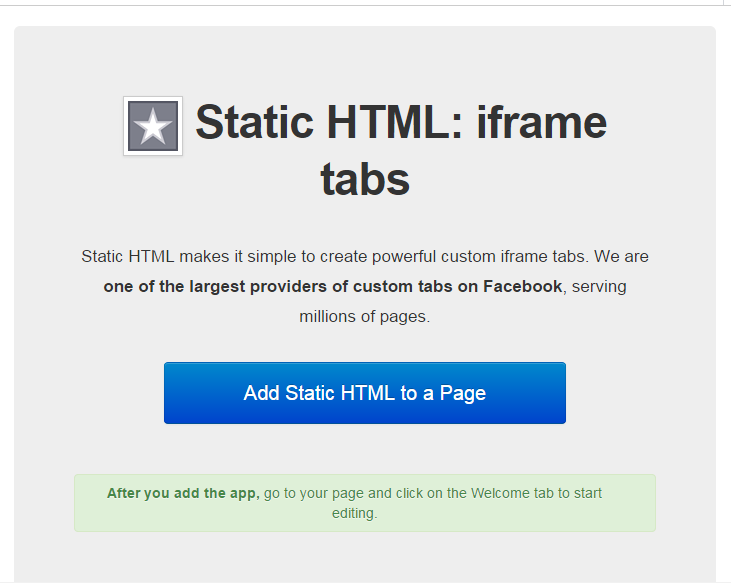
Step 2: Now Go to on You Facebook Fan page and Select your Fan Page Click on Welcome
Step 3: After Click on Welcome and Click on Edit Tab

Step 4: Remove This File index.html and add new
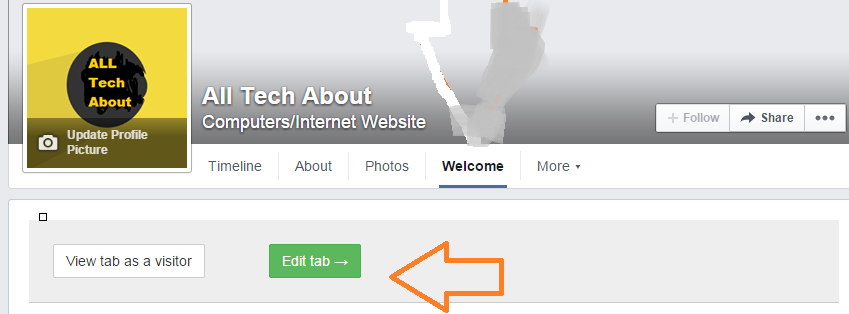
Step 5: Now After Remove Add This file on your Index.html
<a title=”check out” href=”https://alltechabout.com” target=”_blank” rel=”dofollow”>ALL Tech About</a>
Remove Site name and URL add your site name and URL
Step 6: You Can See click on Preview and you can See This Text
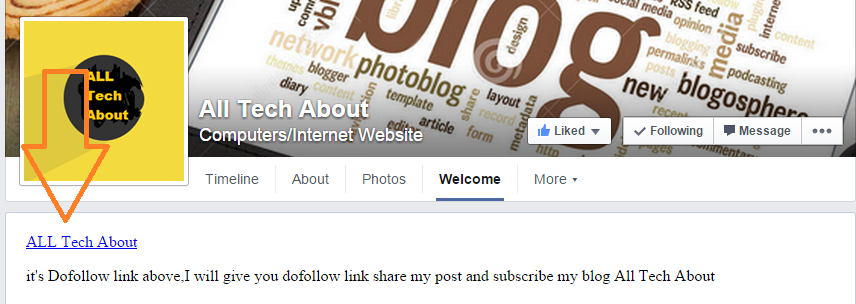
When You click on this Your site will open >you Create PR9 Backlink on Facebook .tell us Freely if we Leave any topic comments us Contact us
Read More : 20 Best Ways To Get High Quality Backlinks
Thanks To Reading our Post and Create your own BAcklinks on Facebook

it is a very helpful guide to have backlink facebook.thank youuu very much:-)))))
Thanks Nakul and Keep visited
Hi ,
After getting your post I am impress . It is very important for all bloggers. You described all things in very well manner.I would love to share this article with my followers at Facebook.
Thank you so much for sharing this awesome article with us here.
I wish you the best of luck on your blogging journey.
Regards,
Mazid Irsad
Thanks Mazid Irsad
Keep visiting
thank you, this is very helpful
Welcome
Hi,
Great information! would appreicate your advised as follows:
I got error message from Facebook as follows:
“You have some relative urls in your code. You’ll need to change them to absolute urls or they will not work. ”http://www.prosperloans.com”
ANd this is what i have edited on the Tab page:
Prosper Personal Loan
for your kind advised please
Welcome Sam
It’s Good…..
hi, after crate a new “Fanpage tab”, how do i obtain the URL of this new page?
as i would like to sent huge traffic to so as to boost the link?
for you r kind advise please.
thanks
I see that some people are putting doFollow links within Facebook posts. How do you do that?
Thanks!
Welcome Justin
Hi, admin thanks for this information, I will to try it
Hello admin, your page is incredible i know very useful tool for every webmaster
(for content creation and SEO). Just search in google for:
Stoonkel’s Rewriter
very nice article i like it very much, thanks for sharing
Thanks Bro
nice Post
Thanks Manish
You are too good in your work. You give me a useful info which I want.
Thanks for sharing a great knowledge with me and whole people.