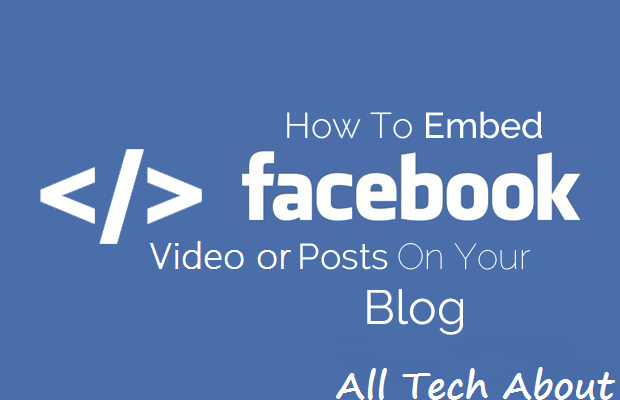Facebook is a very active and Good platform for bloggers and other people. Million of users on Facebook. in the social bookmarking site Facebook is on Top. Embedded Facebook Posts display just like they do on your Facebook page, including displaying images, videos, hashtags, and text content. In this article, we will show you how to embed Facebook statuses in your WordPress posts and pages. Facebook allows users to embed Facebook Status updates publicly anywhere on the web.
How to Embed Facebook Posts on Your Website or Blog
You know about Facebook. Now we embed Facebook posts on Websites or Blog it is a very easy method.
Log in to your Facebook account with your Email.
if you have to share any Photo and picture on your wall and your page you easily Embed it on any website.
If you have to share any post then go to your post which you have a share
Navigate to your Post
Click on Hover over the top right corner of the post you want to embed
Click on the down arrow and choose “Embed Post” from the drop-down menu
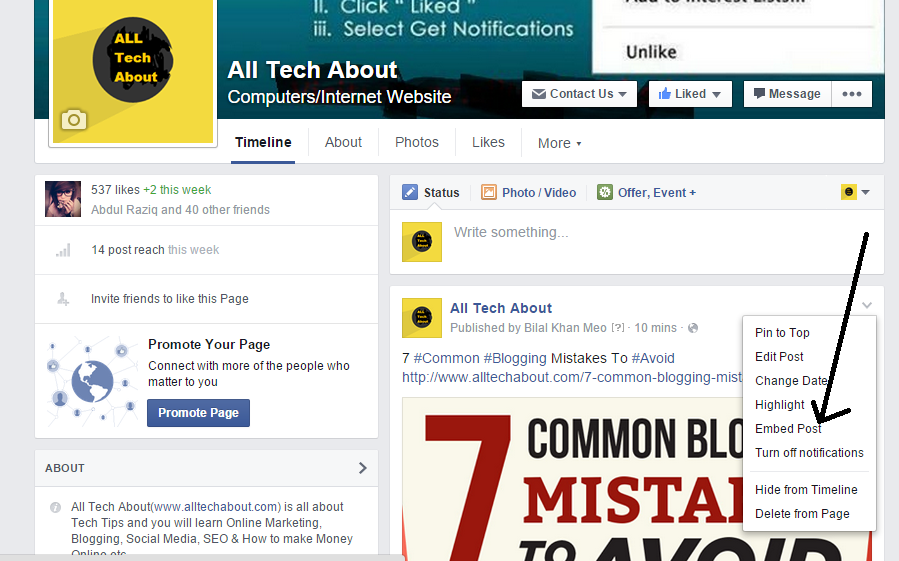
Copy and Paste Code
Now you Copy the embed code from the box that pops up you can show in the picture.
Paste the code into your website or blog code were you want to embed this and easily embed your post.
How to Embed a Facebook Video on Your Website or Blog Post
The same Method is Also video Embed. if you share any video on your Facebook profile and you want to embed it in your website or blog you go to the video and click on option.when you click on option new box show.

Navigate to your Video Post
you can see in picture 3 option will show you choose one click on embed video
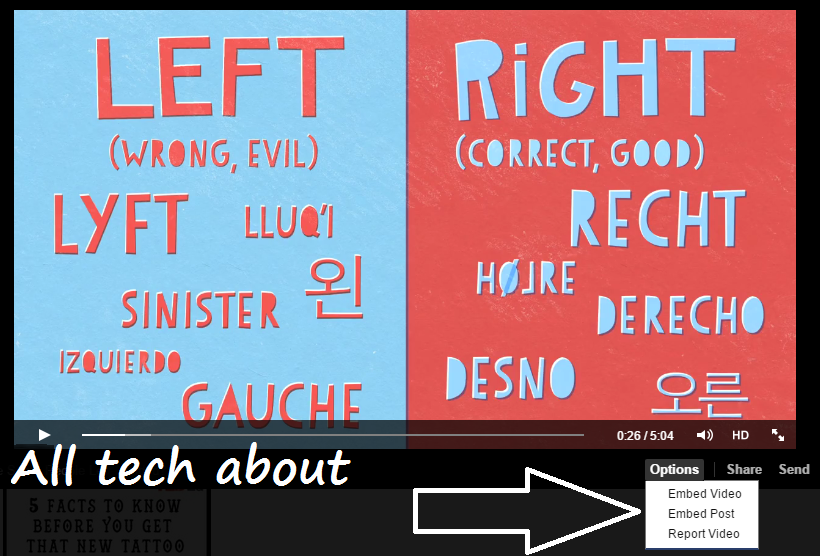
Copy and Paste Code
A pop box will show and you embed code also show inbox and you get your video embed code and you use any blog or website easily. Copy Embed code and paste your Blog.

Add Code Manually
https://www.facebook.com/alltechabout/posts
How to Embed Facebook on WordPress Sites
You Can Easily Embed Facebook Vide or post in WordPress blog with a plugin like including:
- Embedded Posts: This allows you to easily embed public posts on your site.
- Page Plugin: This allows brands to embed Facebook Page elements directly onto their website. From here, customers can like and share a page without leaving your website.
- Comments Plugin: This allows people to interact with your website using their Facebook account, rather than asking them to sign up for a new account just to leave a comment.
- Quote Plugin: This is great for boosting shares on your site. The quote allows people to select portions of text from your blogs and articles and share it on their Facebook account.
Now you Able to Embed Facebook video on your website or Blog.if you have a question? Feel free to ask via comments.