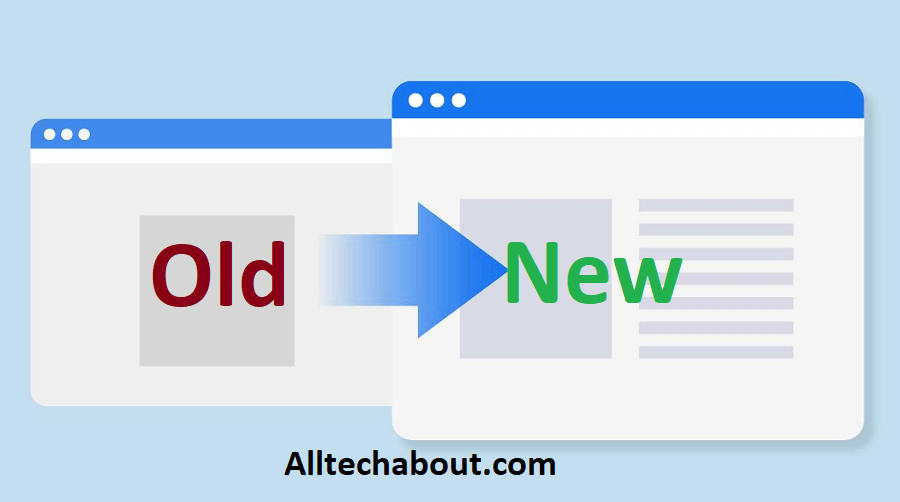A redirect is a means of your WordPress website to send customers to another location if a page they wish to visit has been changed or moved. This can be like the manner that the post office will certainly redirect your mail when you relocate the house.
What Is a URL Redirect?
When you’re redirecting a URL, you are just changing the path to another source on the same, or different, domain. You can set up a redirect to direct visitors to your brand-new domain when they attempt to access a URL that was from your previous domain.
A redirect redirects visitors to a new webpage you have set up instead of informing them of a 404 page. Instead of losing all the value of links you have built to that page, it means your site visitors keep searching instead of simply resting.
Why can link redirection be beneficial to me?
If a page’s URL is deleted, authority can be transferred when a site is redirected to the updated URL.
Ensure users of your site have a better user experience by resolving potential broken links.
Types of URL Redirects
We can discuss URL redirects
HTTP Redirects
The user’s browser requests the old (redirected) web address. The server automatically displays the webpage for the new web address (the redirect target). From the user’s point of view, HTTP redirects are completely seamless. In technical terms, these are sometimes called server-side redirects. Because your web server (where your website is hosted) handles it before it loads.
- 301: Moved permanently
- 302: Redirected temporarily
- 303: Redirected temporarily
- 307: Redirected temporarily
- 308: Redirected permanently
301 Redirect – Unmasked
A 301 redirect is a permanent redirect. It’s used if you don’t want to use the original URL anymore. The redirect is also unmasked, meaning your visitors will see the URL change in their environments.
This redirect is good for SEO because you can keep the search ranking of the old domain. 301 redirects inform the search engine that the two domains have the same website, but op
302 Redirect – Unmasked
302 redirections last for a brief period of time. They also negate the need for your visitors to be concerned about the URL changes on your site. You can use this redirect if you have a maintenance page on your site or during a beta testing campaign. In other instances, you might bring a 302 redirection to use during A/B testing.
303 Redirected temporarily
A 303 redirect isn’t a redirect status, but rather a particular redirect code indicating that the resource has effectively been replaced. This is the “See other” redirect which identifies a response to the request that can be found under another URI using GET. Refreshable requests that use the GET method should only be specific full data.
307 Temporary Redirect
The 307 (Temporary Redirect) status code indicates that the target site is found at a temporary URL and the user agent must not change the HTTP request method if it redirects the user to that URL. Since the redirection might change, future requests should use the effective request URL.
308 Permanent Redirect
An A 308 Permanent Redirect message is an HTTP status code indicating that the requested resource has been permanently moved to another URI, as indicated by the Location header returned in the response. The 308 Permanent Redirect code was added to the HTTP standard in April 2015, as detailed by the RFC7538 specification document for this code.
URL Frame – Masked
Unlike others, the URL frame is a masked redirect. This means your visitors will see the exact URL they entered in their browser, when in fact, they are viewing an entirely different URL. Not only that, as its name suggests, this frame doesn’t redirect to a specific page but displays a frame from it.
Meta Refresh
It may be effective and interesting to use meta refresh to display ads during a countdown timer, but it can also be considered spam. It could also negatively affect SEO, as search engines might think rehashing page content is spam. As a result, you may lose that web page’s page rank.
<meta http-equiv="Refresh" content=“6; url=http://https://alltechabout.com/“ />Reason Need to Redirect My Website?
Search engines have a difficult time choosing what to name just a few keywords for multiple posts. They will give low rankings to the web page with duplicates rather than to the one without, which is an advantage to one page.
Using multiple domains instead of redirecting information. Instead of redirecting traffic with the same information on multiple domains, you can simply make it redirect to the principal one.
Redirecting a new domain to a former one. You can also transfer another domain’s location permanently by using a 301 redirect type. This carries over to Google Rankfactor and other SEO factors. Changing old post URLs. Though deleting pages, don’t lose those SEO metrics by 301 redirecting deleted URLs.
How to Redirect a Domain?
- Go to the CPanel under the Domain category and select the Redirects menu.
- In the Create Redirect section, you’ll see where you will begin redirecting and where you will redirect. Ensure your information contains accurate information and is using the redirect protocol of HTTP or HTTPS.
- Click Create after you are done. Check the List of Redirects to ensure that the information is correct.
- You’ll see the original URL (www.alltechabout.com) when rerouted to the redirect URL (www.google.com). You should wait a few minutes for the redirect to take effect.
How to Implement Redirects
Best ways to set up HTTP redirects
- Through plugins
- Through your CMS (content management system)
- Through an .htaccess file
Set up a Redirect in WordPress
We’ll use Yoast in this example because it is one of the more prevalent SEO plugins. But there are also many other free options (like Redirection).
To start out the process with Yoast, first, download the plugin from the WordPress store site.
Or select the plugin of your choice, and then download and install it. Once you have installed the plugin, go to the Plugin page on WordPress and click Activate.
Click on the Yoast link in the left-hand navigation bar (the SEO with a Y next to it), then select Redirects from the list.
Next, choose what type of redirect to set up.
Enter the part of the URL that comes after .com (the slug) of the old URL you want to redirect, and the new URL you want to redirect to. Enter the slug correctly, or the redirect won’t work properly.
To add a custom redirect, click Add Redirect. Use a list of live redirects as visible in the lower right of the Add Redirect button.
Set up a Redirect in Wix
Scroll to the bottom of your website control panel. Click SEO Tools under the Marketing & SEO section.
Click “URL Redirect Manager” at the bottom left corner of the tools list.
Next, click on the New Redirect button at the top of the screen. A pop-up should appear. Here, you can select the redirect type and click anytime to add a redirect URL from the old one.
Complete the action by final clicking Save or Save & Add Another.
How to Redirect Old Url on New Url in Blogger
- Login on your blog
- Go To Your Desired “Blog” Dashboard.
- Go To “Setting”.
- Go To “Search preferences”.
- Click “Edit” On Custom Redirects ? no items Edit
- Now Add Your Desired Old Post URL In “From” Input Section.
- Now Add Your Desired New Post URL In “To” Input Section.
- Check “Permanent” Option.
- Click “Save”.
- Then Click “Save Changes”.
Conclusion
Redirecting old URLs to new URLs is an important aspect of website maintenance and SEO. By following the right practices, you can maintain your website’s traffic, user experience, and search engine rankings. Embrace change and your website will continue to thrive.
Ideally, you should keep old URL redirects indefinitely to preserve SEO value. However, if you must remove redirects, try to keep them active for at least a year.
While JavaScript redirects can be used, they are not as effective as server-side redirects like the 301 redirect. Search engines may not interpret JavaScript redirects accurately.
No, URL redirection and canonical tags serve different purposes. URL redirection sends visitors to a new URL, while canonical tags indicate the preferred version of a page for search engines.
It’s best to avoid chaining redirects. If possible, use a direct redirect from the old URL to the final destination to minimize any negative impact on SEO and user experience.