Mostly Blogger uses WordPress.After getting Approval you want to put Google Adsense ads in WordPress website you Put Ads Easily.but if you want Put ads after Post and inside Post you need a plugin and if Google Adsense ads show inside post title it will increase your Google Adsense Revenue. very Simple way to Put ads inside Post. You Make your WordPress Theme Friendly and Remove useless Things from Home Page and Write Content.and remove other ads then put Google ads.
How To Add Adsense Ads Between Post with Quick Adsense WordPress Plugin
Step 1: Open your Google Ad sense Account
Step 2: Create New ads and Get Ads Code
Step 3: Now open WordPress and Login your site WordPress Dashboard
Step 4: Download Quick Adsense you Go to WordPress dashboard and Go to plugin option and Click on Add New and Active Plugin
Step 5: After Install Now Go to WordPress Plugin section and Click on quick Adsense Plugin Setting
Step 6: Now Quick Adsense Dashboard open and now you choose Ads position
Position
Beginning of Post
Middle of Post
End of Post
After Paragraph
Adding AdSense ads between WordPress Posts, Homepage, Pages
Step 7: Show Ads under post Page and other place Select
Appearance
Post
Pages
Home Page
Categories
Archives
Tags
How To Insert Ads Between Articles
Now Select scrolling down the page and paste Code in Box and Choose Adsense Codes alignment and you make 3 ads it is best for a blog and your Adsense account
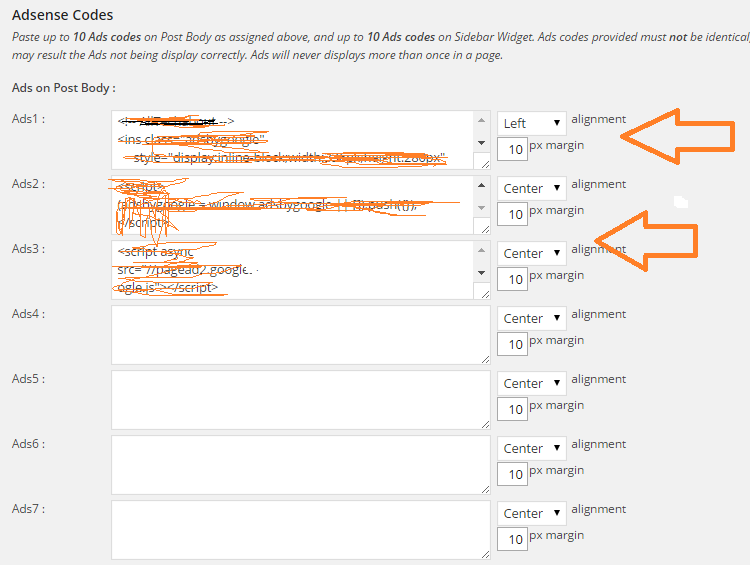
Now Click on Save changes and See your home page and See ads will show where you put
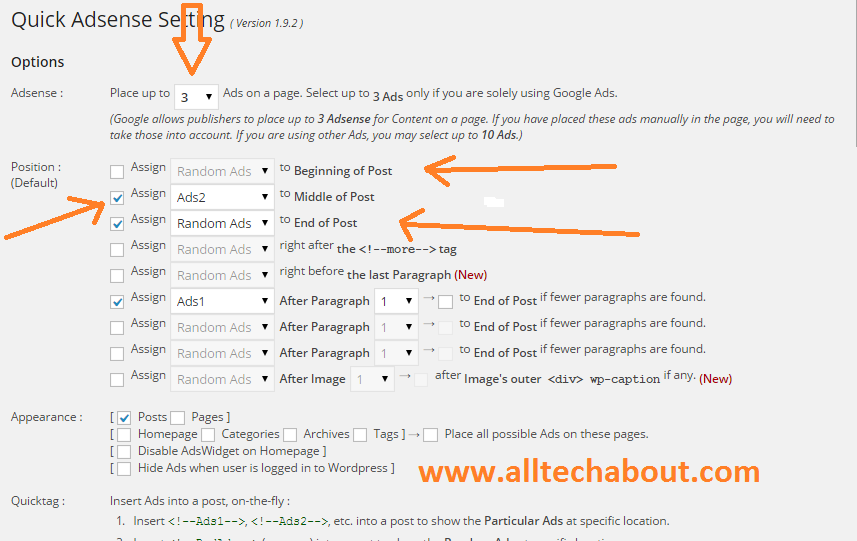
if we Miss any Topic please Tell us and give your opinion on Post Freely
Need Any Help in blogging and inputting Ads in WordPress post Freely Contact us Leave Comments.

Good plugin for wordpress.
Thanks for sharing! 🙂
Welcome Subodh Kumar
cool man. great thanks…after a long search on google ..find this
welcome
niceeeeeeeeeeeeeeeeeeeeeeeeeee
It helps thanks a lot
Welcome Mona Hope it will help full for u