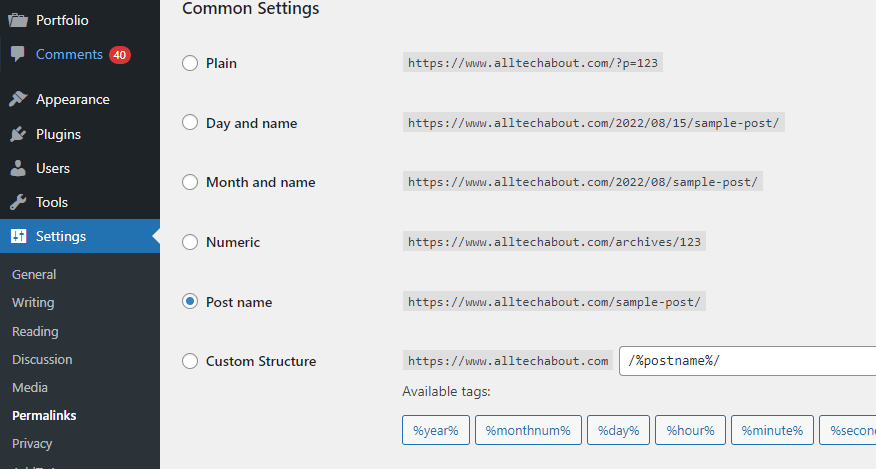Slugs are important for SEO because they help search engines understand the content of a page. When a search engine crawls a website, it parses the URLs and looks for keywords that are relevant to the page’s content. If the slug contains relevant keywords, it can help the page rank higher in search results.
The URL’s final part is a slug after the backslash, as in the example given. For example, the last article you’re reading now has a URL like this:
The Slug is the visible portion of a web address that identifies a particular page on a website. Thus, for example, the URL of the post on this site is https://alltechabout.com/slug and the Slug is just slug.
What is a Slug in SEO
To assist businesses in organizing data to business or educational codes, folder titles, and descriptions of a product or object, slugs are added to the end of a URL, and any confusing letters and IDs are erased, either manually or by a robotically or software program, to make it search engine optimized and user-friendly.
It increases the probability of a consumer clicking, and Search Engine Optimizer also benefits from the search result that is improved in a user-friendliness issue.
Publishers who want their blog post titles to feature in the URL might contain only a few words or the complete label. A slug is an additional text that’s added at the end of the link in this example. This is how the default link of a blogging post appears.
http://www.Writing.com/?p145
Whereas, with the inclusion of a slug, it will display the post’s title like this.
http://www.Writing.com/fiction/writing-short-story
As you’ve seen, the first URL fails to express the post’s core information, whereas the second URL clarifies the category as well as the post title.
Types of Slug
- Slug in the field
- Each field has its Slug.
- Go to Settings > Fields, then click on any field to access the field setup. In your browser’s address bar, look for the URL.
- It should state something along the lines of:
- yourprogram.awardsplatform.com/field/YlegNDAo
- The Slug for that field is the 8-character code at the end (YlegNDAo).
- The Slug for the entry
- Notification
- Browse
- Trade
- Research
What is the WordPress slug?
The Slug represents the text in a URL after your website’s domain name, which is also known as an asset. It’s the part of the URL that identifies every page (excluding the homepage). It is WordPress-slug in the definitions area here, for example. This is the sample URL.
Up to now, the word slug has ties to WordPress. You ought to navigate to the Permalink settings to configure your slug. When you install WordPress for the first time, the URLS may look like this HTTP www.example.com ?p 123.
Slugs are thrown for each public page on your website by default, including pages, posts, categories, and author archives. and allows you to change each and every Slug that’s present on your WordPress website as you see fit. Slugs are essential for search engine optimization and user experience, therefore they’re an essential part to consider.
In WordPress, how to change a slug.
When publishing a new post in WordPress, the Slug is the section of your URL that you can change.
It only functions if the permalink settings are correct.
In WordPress, go to Settings > Permalinks to change the permalink settings. In addition, experts specifically privilege an option in which the URL contains relevant phrases, as this delivers more information about the website to users and search engines than an ID or parameter would.
The date or category name, sometimes included in URLs, is not included in the Slug. So even if you’ve added extra variables to your URL, the Slug remains the changeable element of the page’s URL.
At the end of that URL, there’s an extra value. That additional variable is needed in this example so that slugs might be the same without the URL.
WordPress Slug vs. Permalink: What’s the Difference?
Permalinks in WordPress are the best API hyperlinks to posts and pages on your site. For instance, the permalink of this page you’re reading now is
https://alltechabout.com/recover-deleted-blog-blogger-com they follow the mark-slug. The slug is the last part of the permalink. For this content, the slug can be denoted mark-slug.
How to Make Useful URL Slugs?
Whenever it comes to selecting a slug for your URL, there are a few things to consider. You can make your slugs as effective as possible by following these two guidelines.
1. Make your URL slugs as short as possible.
2. Use Keywords That Are Specifically Targeted
3. Mention your main point of focus.
4. Consider the use of function words.
5. Increase the amount of focus
6. Make it short and to the point.
7. Only use lowercase letters.
Benefits of Slug
The way search engines read a URL and the information a user is looking for is influenced by the use of slugs. This allows them to be successful in reading the URL of the content or product page they are about to visit.
URLs that are well-indexed and ranked
The Click-through rate has increased.
Categorization Made Simple
Avoiding Common Slug Mistakes
Some common mistakes to avoid when working with slugs include:
- Ignoring Readability: Don’t create slugs that are difficult for users to understand.
- Skipping Keywords: Failing to include relevant keywords can hurt SEO.
- Copying Titles Blindly: Titles and slugs serve different purposes; don’t use them interchangeably.
How to Change a Slug in WordPress
- By default, your slug will be determined by the post’s title. Spaces will be replaced with hyphens, and your slug will always be lowercase.
- You can customize the default slug by going to Settings » Permalinks on your WordPress admin sidebar.
- After saving the draft, you can edit your slug by clicking on the post title and then clicking Edit at the end of the permalink.
- Next, enter your custom slug in the space at the end of the URL and click the Save button.
- A post slug can also be changed by going to your admin sidebar and clicking on Posts » All Posts.
Conclusion
Slugs, on the other hand, aid in the content-centric analysis of a website page. These can help site visitors and search engines interpret the content of a website and improve their user experience in doing so.
Changing your site slugs can boost its SEO rankings and improve the searchability of the content. WordPress slugs also aid Google in determining the content of your page and make it easier for the posts to rank higher in search results.
FAQs
- Can slugs be changed after publishing a page?
Yes, in most content management systems, slugs can be edited without affecting the content. - How do slugs affect mobile SEO?
Mobile optimization benefits from shorter, descriptive slugs that fit better on small screens. - Are keywords mandatory in slugs?
While not mandatory, relevant keywords in slugs can enhance SEO. - Do slugs impact click-through rates?
Yes, well-crafted slugs can entice users to click on your links. - What happens if I ignore optimizing slugs?
Ignoring slug optimization can lead to lower search engine visibility and confused users.