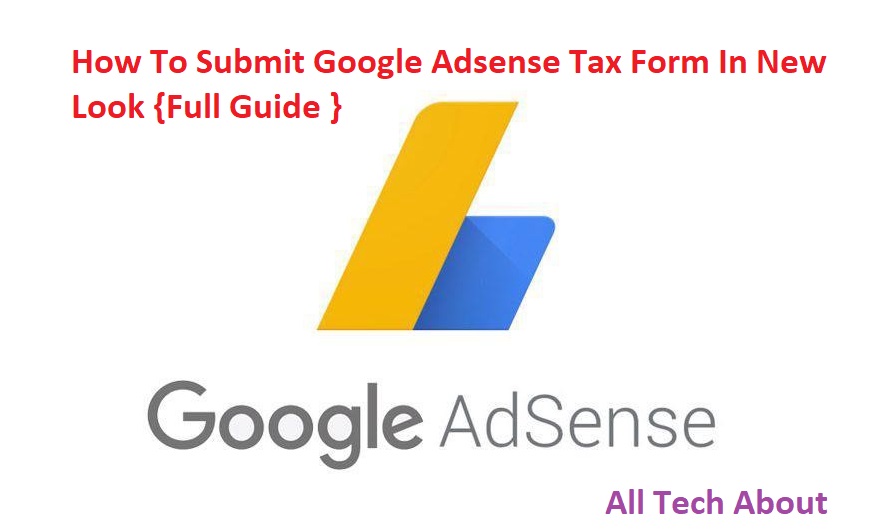Google Adsense Biggest Market in The World.A few Days Ago Google Change Dashboard Theme. Now It Shows in New Look. New Google Adsense Look. Some People like it and Some do not. Getting an Adsense account is not that easy, especially for bloggers in Africa, that is why most of them apply for USA Adsense as it is somehow approved faster than any other country.
Depending on your location, Google may be required to collect tax-related information from you. If you do have to provide your tax information to Google, you can do so from your AdSense account. Not all publishers are required to provide tax information.
How to Submit Tax Information on Google Adsense as a Non-USA Citizen
First Open Google Adsense Dashboard
Now Click on the Setting option
After That Click on the Payments Option
Payments > Settings > Add Tax Info
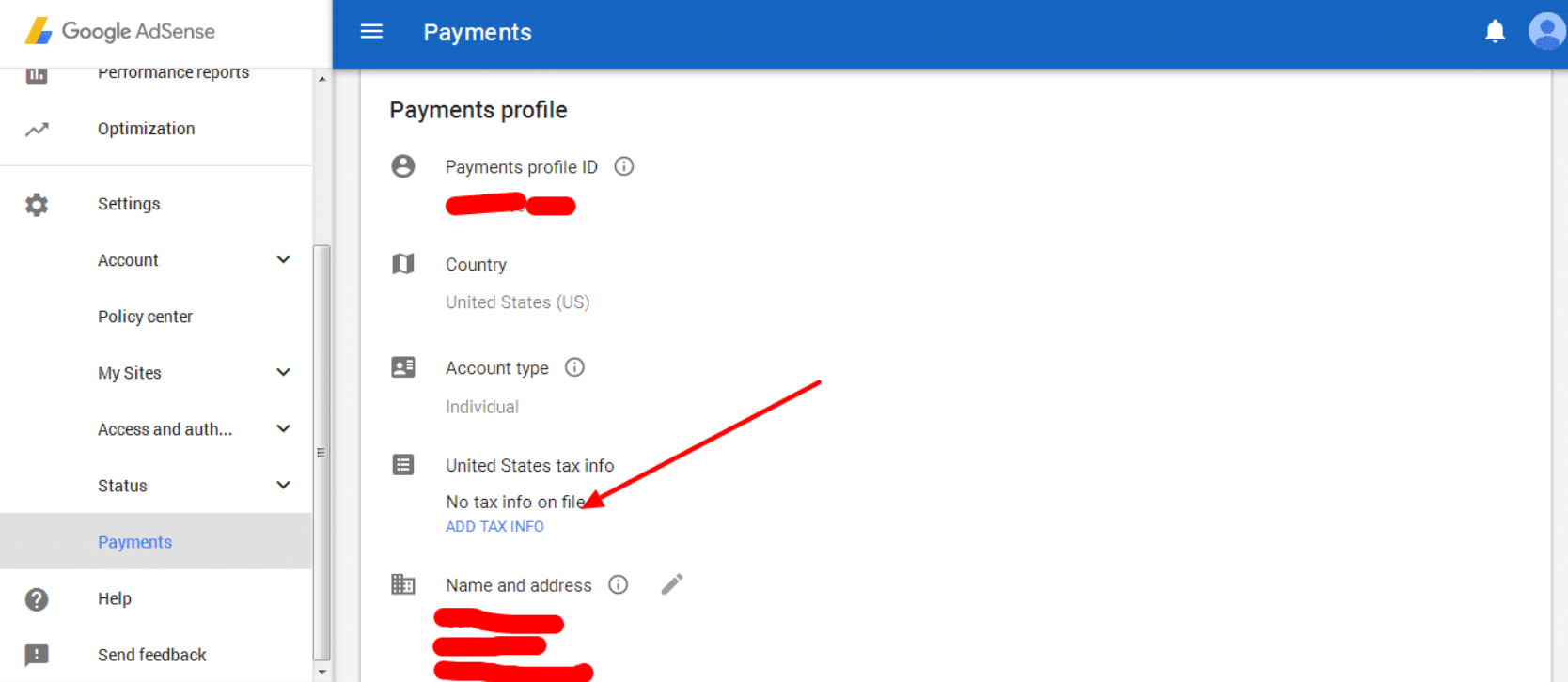
After Click on Payments Tax Form Info Show.
Now Check Form
First Checked on No Option
Next Checked on Corporation
After That Checked on No
Click on the Continue Option
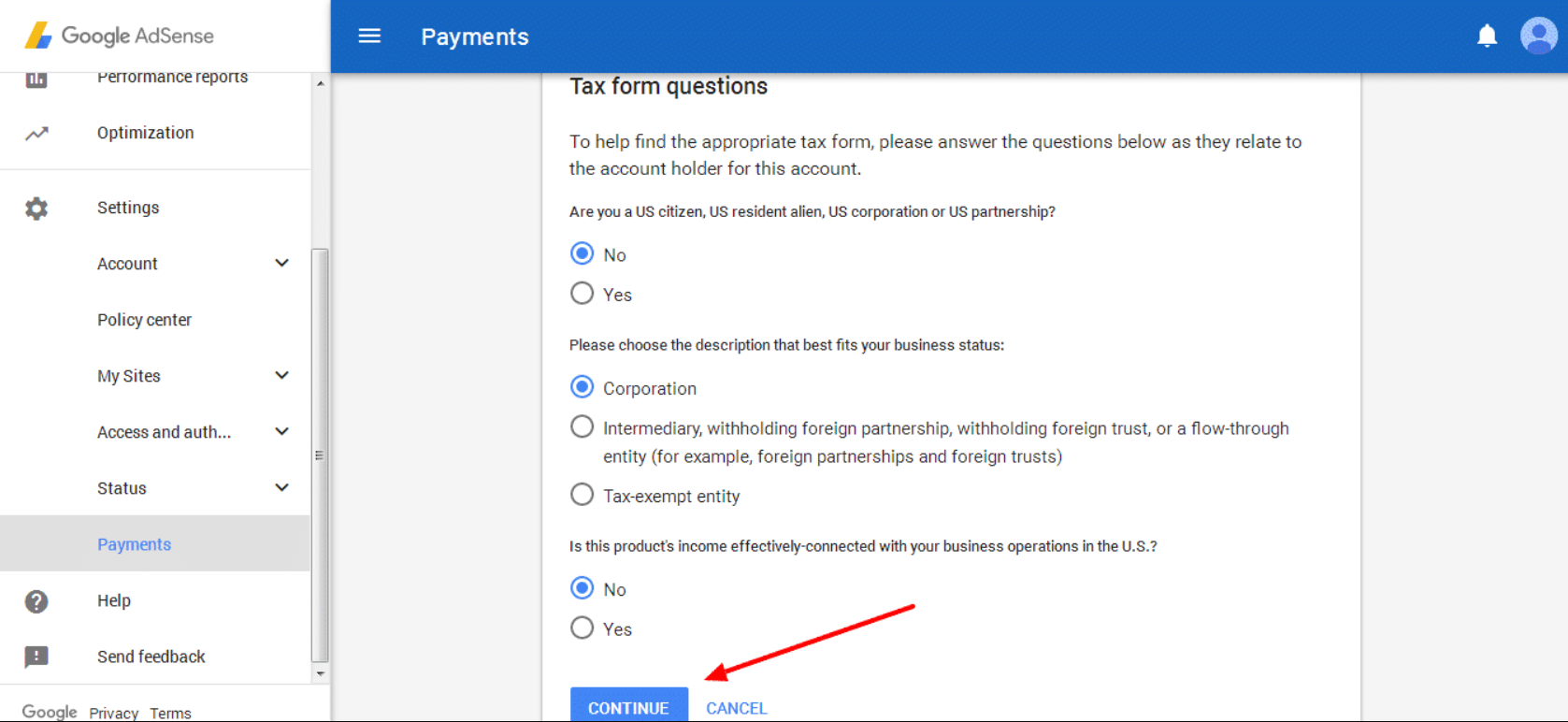
Type of Beneficial Owner
Individual
And Choose Country US Virgin
City: Thomas
State: Virgin Islands
Zip Code: 00802
Now Click on Tax ID Type :
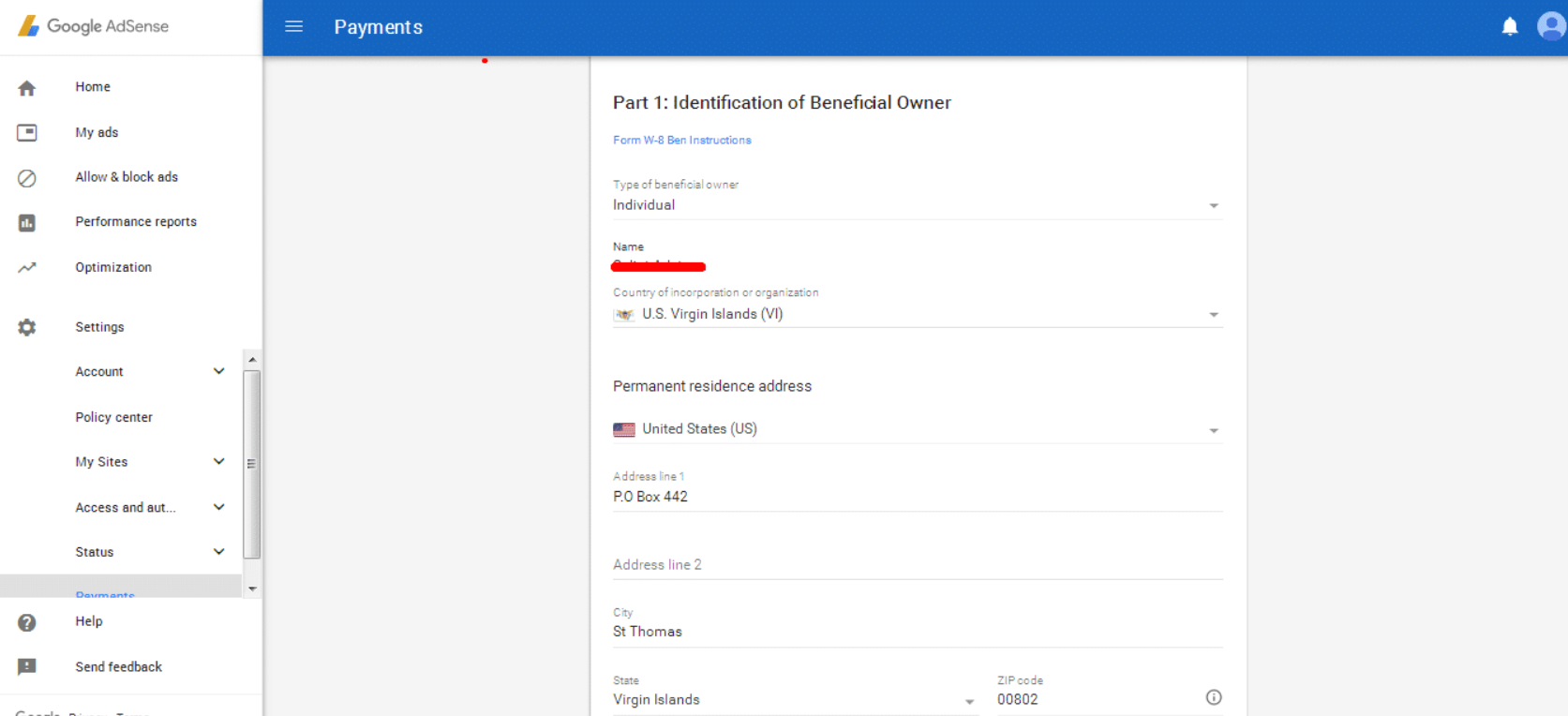
You-Gene rat Tax ID :
Tax ID Generator: http://www.elfqrin.com/usssndriverlicenseidgen.php
After Gene rats it Puts Box
Next Step Not Checked any Box.
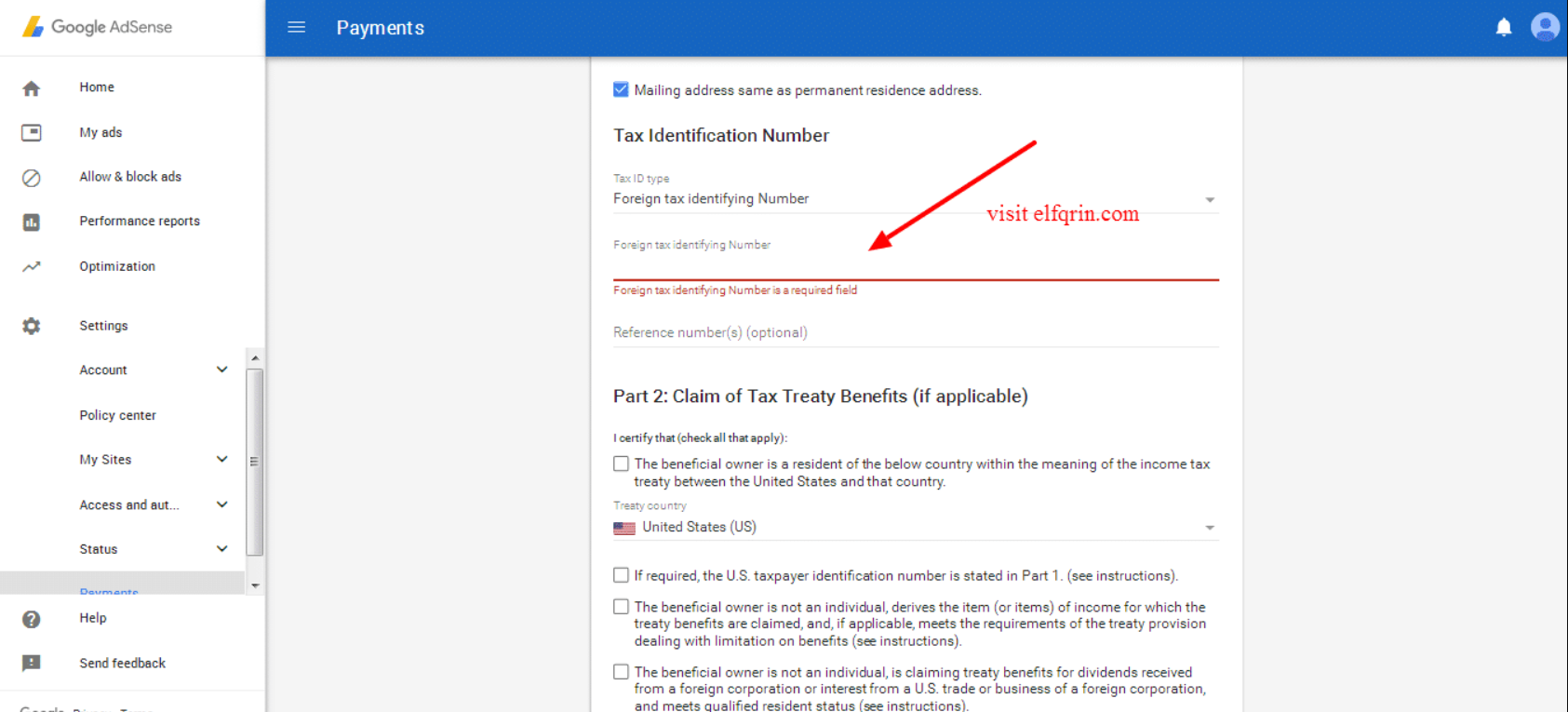
Enter The User Name Pay name Of Your Account Put in the Signature
Now Click Submit It.
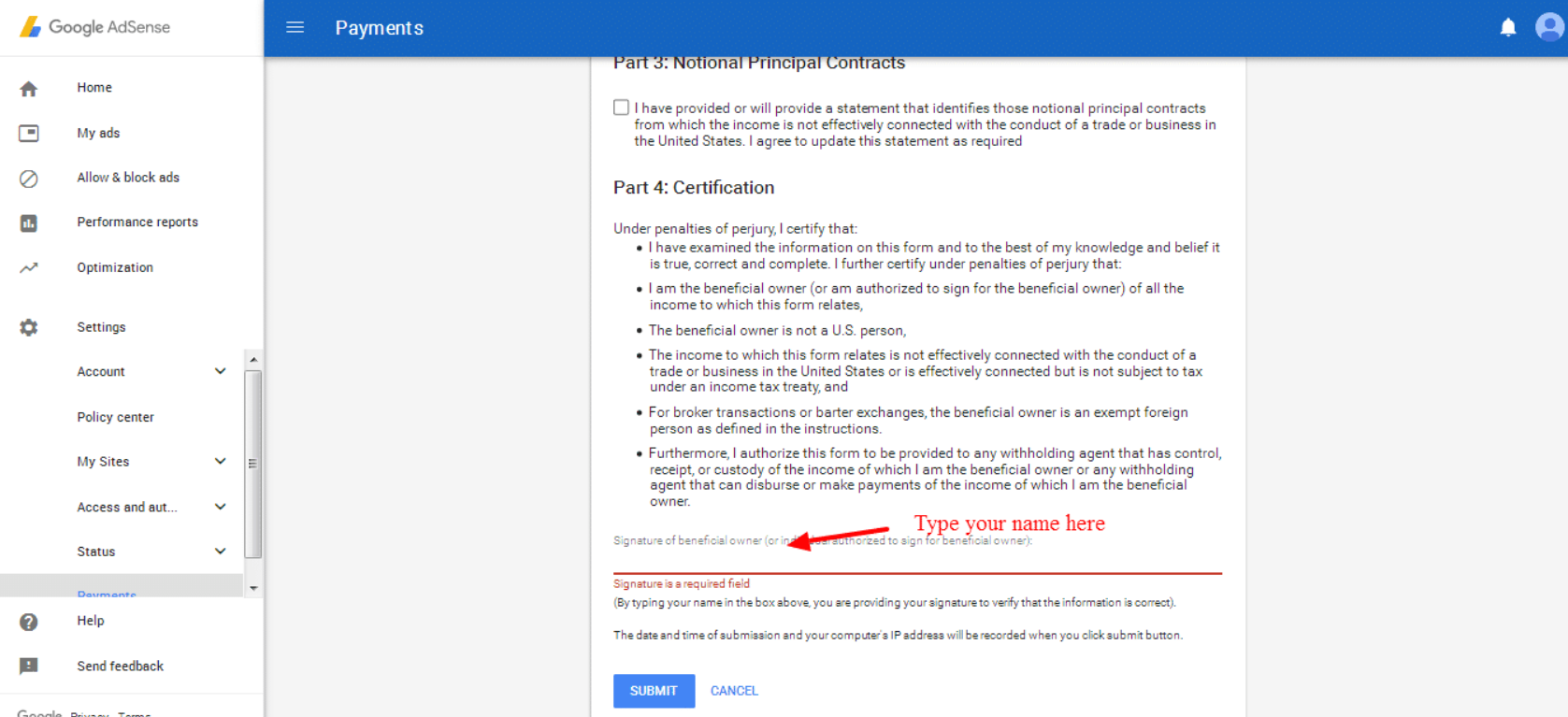
After completing that You Go Back and Check Tax Info. Your Info Will be updated.
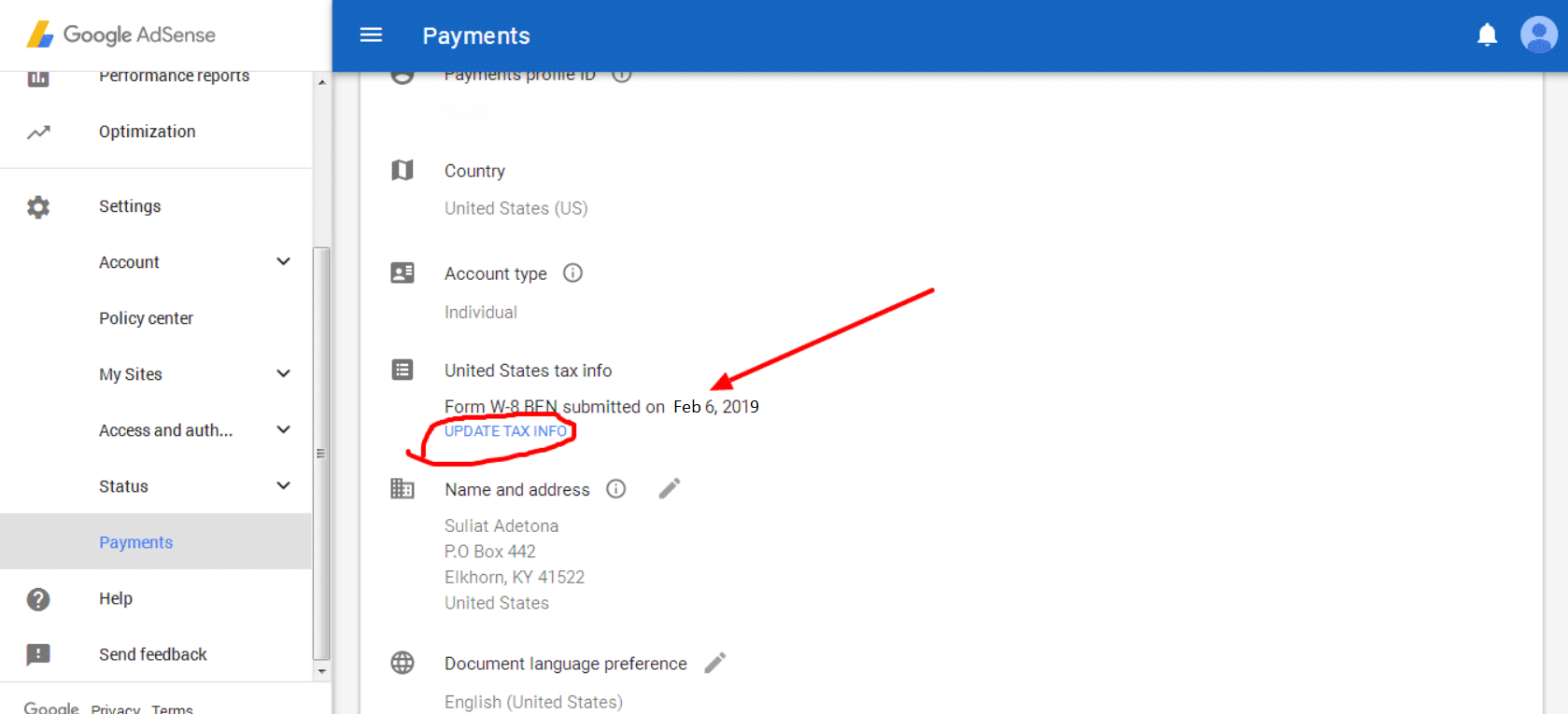
Important: One more thing to keep in mind is that after doing all steps change the payment setting again to the previous info as you set it. Hope it Will Help You. If You Face any problem Submit a Google Adsense Tax Form In New Look. Freely contact us. Give Your Feedback. If any questions or more info is required you can contact me. Thank You