Welcome To All Tech About Today we will discuss here How to Accept All Facebook Friend Request with one click. you know Facebook is the Biggest Social Network in the world. Every Second Person uses Facebook, Facebook is a Good Platform For Sharing Something and making new Friends. Facebook Daily users 600,000,000.
When you make Facebook Account You Send a Request and Accept a request if you open your Facebook account after a long time you see a Friend request. if you are busy you can accept friend requests in 2 minutes it is so easy and saves you time. if you have received over 100+ Friend Requests you can accept all in a few minutes.
How To Accept All Facebook Friend Requests
1 – Now Visit https://www.facebook.com/friends/requests/
2 – After That Start Facebook Social Toolkit by clicking on an extension icon. Download Facebook Social Toolkit
3 – Select Accept all friend requests at once from menu items.
4 – Click on Accept all friend requests at once button.
A Facebook social toolkit will click on all confirm buttons for you and accept all friend requests.
Accepting all Facebook Friend requests at once is an easy task. Just you need to follow simple steps.
Also Read: How To Make Facebook Account Profile Name Single
First of all Log in to your Facebook account
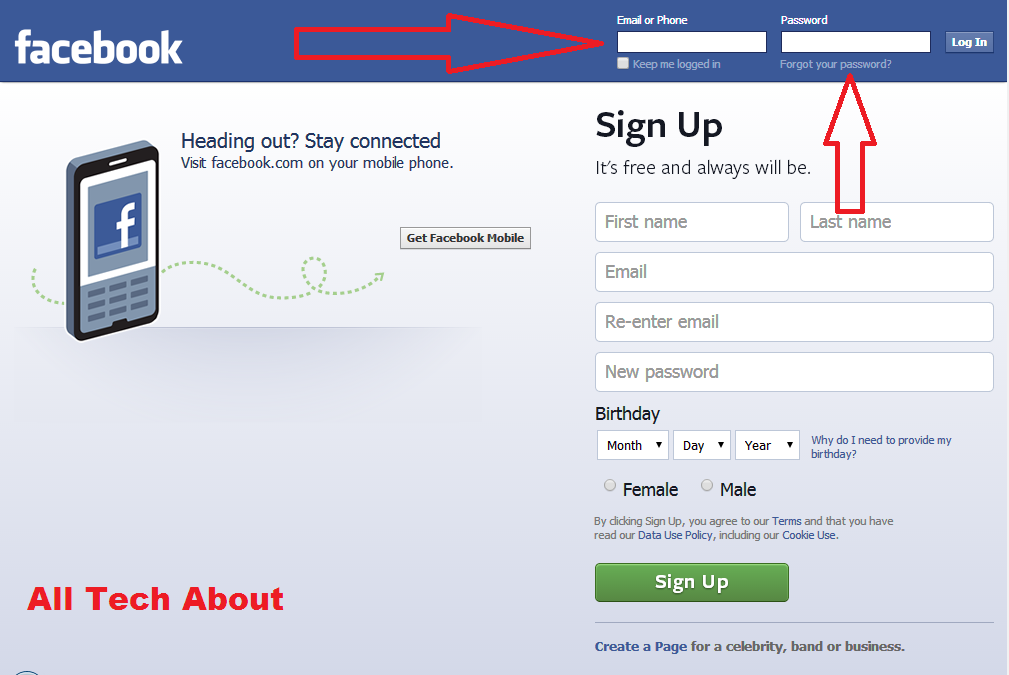
after login you see Friend Requests and Messages and Notifications. Click on Find Request you found Some more Requests.
you can see Friend Request
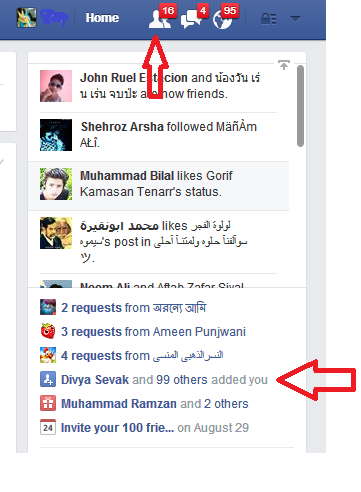
if we Accept one by one we waste a lot of time. Now you can Accept all Friend Requests in 2 Minutes. Open This link: https://www.facebook.com/reqs.php
Now press Ctrl+Shift+J on your keyboard or Click on F12 New Bar will open Click on the console

you copy This Code and Paste it Console :
javascript: var field = document.getElementsByName("actions[accept]");for (i = 0; i < field.length; i++)field[i].click() ;after Enter request will be Accepted and an undefined option will show in a console. Now See your Total Friends and Feel Happy: this Trick Also Work in All browser Google Chrome, Mozilla, internet explorer, etc,
JavaScript
javascript:for( i = 1;i<document.getElementsByName(“actions[accept]”).length;i++){document.getElementsByName(“actions[accept]”)[i].click();}void(0);
Method 3: How To Accept All Facebook Friend Request with One Click
You Can Accept Friend Requests in Mozilla Firefox
open your Facebook Account and login into Mozilla Firefox and Download ADD-ONS Extensions “Greasemonkey:
it works only in Mozilla Firefox
I hope you Like our Post Comments and Share Thanks to all. Enjoy and use this Trick
Method 4: How To Accept All Facebook Friend Request with One Click
Install Add & Reject Friends in 1 click From Google Chrome.
Which Method is Right for You?
The best method for you will depend on your individual needs and preferences. If you are comfortable using a third-party tool, then Friend Request Approver or Accept All Friend Requests are both good options. If you don’t want to use a third-party tool, then you can use the JavaScript code.
Additional Information
- You can also change your Facebook settings to control who can send you friend requests. To do this, go to Settings > Privacy > How People Find and Contact You > Who can send you friend requests?
- You can also secretly accept friend requests on Facebook. To do this, go to Settings > Privacy > Who can see your full friends list on your timeline? and select Only Me.
Conclusion
Accepting all Facebook friend requests with one click may be a convenient way to manage your pal listing. However, it’s far crucial to be careful when accepting buddy requests, as there are some scams that involve buddy requests. By following the guidelines in this newsletter, you may safely be given pal requests and hold your account steady.

plese confirm all frend
inbox Me Sonya
Nice superb amazing