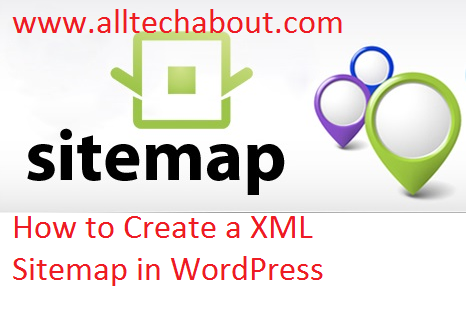A sitemap is also a Big part in Google Search Engine. When we Submit Our blog or site on Google. we need to create XML Sitemap. Sitemap Help Search Engine to crawl your post or your site in Search Engine. we Create XML Sitemap for Google Webmaster Tool, Bing Webmaster Tool. Sitemap Help Search Engine to index your website or post in Search Engine.if we use WordPress then use create XML sitemap easily. If we use Yoast WordPress Plugin.This Plugin Auto XML sitemap option. if you do not use Yoast SEO Plugin you can use Google XML Sitemap Plugin in WordPress.
How To Create Sitemap in WordPress Yoast SEO Plugin
if you use Yoast SEO Plugin Then open your WordPress Dashboard and Click on SEO you see in Picture. Go to Yoast SEO Plugin Setting and click on XML sitemap and enable Sitemap.

How Can You Find a Sitemap in WordPress?
now you Create XML sitemap. if you want to see your site XML sitemap. you easy See our website Sitemap and now click on Save Setting.you can see sitemap .after you site URL Enter this Code words /sitemap_index.xml and you see your blog/site XML sitemap
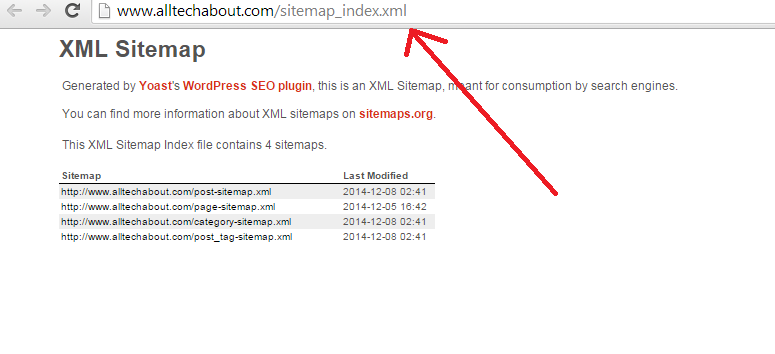
you Add this in Google webmaster Tool submit in Google webmaster tool and Test
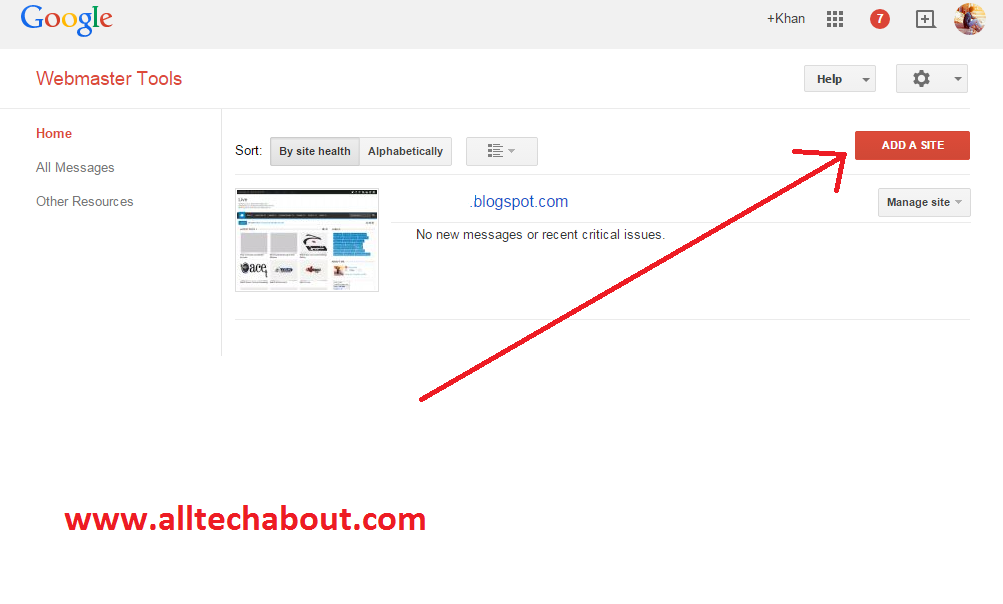
How to Create Google XML sitemap with out Yoast Plugin
First Download or Install Google XML sitemap. and Active Plugin in WordPress.
Hope you Easily Create your XML sitemap, if we miss any things tell us and contact us via comments