People Use Free Things From the Internet. If you are a Blogger you Start a Blog you Find Theme Million of themes available on the Internet. People Share Free Themes on the Internet. For a good design of our blog, we use a responsive theme for our WordPress blog.
Everyone Needs Free Theme But Care is Very Important. There are thousands of blogs that provide nulled or free WordPress themes and plugins. It is almost impossible to find malicious code in a premium theme but still, it is better to be safe than sorry. Our Friend Not Buy Theme But the Use Free Things.
Check Malicious Code in Nulled or Free WordPress Themes and Plugins. Lots of Free and Nulled WordPress themes and plugins are available on the Internet, and whenever you are using a free or Nulled theme you should be careful as they may have some malicious code, which can be used to redirect your WordPress blog to some spammy site or add some ads without your wish, or adding a link to some website and even they can be used to hack your WordPress blog and in most of the cases, these types of codes are encrypted and you can’t identify them easily, here we will see that how can you find out a malicious code in a Nulled WordPress theme or plugin.
Almost every premium theme from Theme Forest and many other template marketplaces is available for free download. We Share some Lists and plugins to Scan WordPress and other blogs and Files Easily.
How To Check A WordPress Theme For Malicious Code
Total Virus Scan
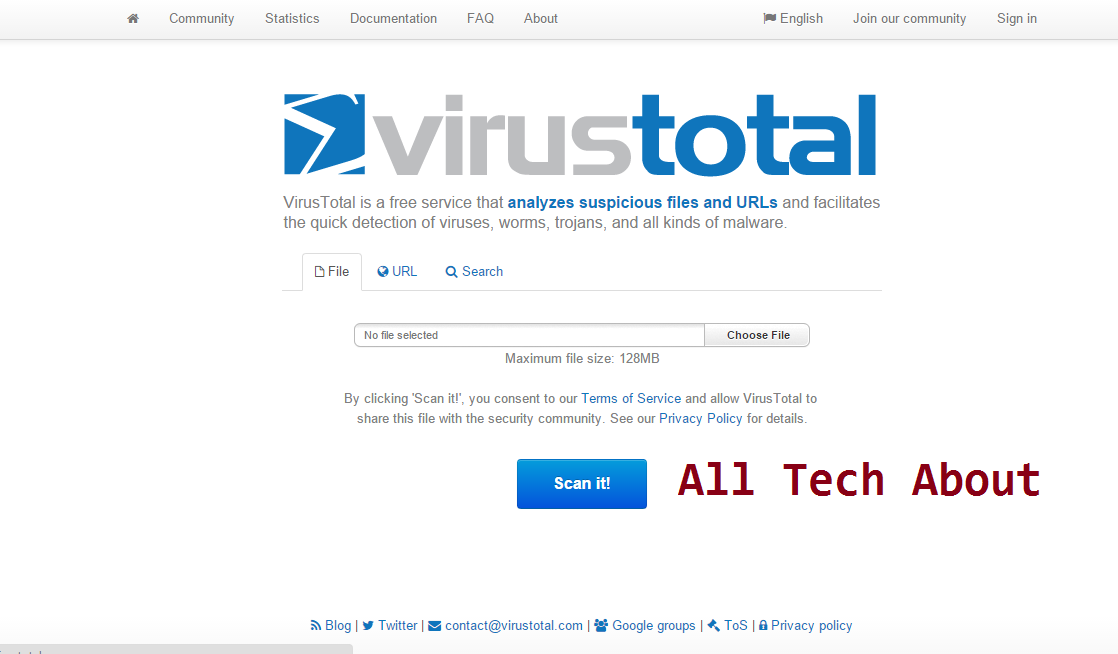
Virus Total is a free service. we can use a virus total service that analyzes suspicious files and URLs and facilitates the quick detection of viruses, worms, Trojans, and all kinds of malware. How to check a WordPress theme for malicious code.
Go to Virus Total
Upload the zip file to check for the virus.
If your file is infected you will get a red signal and
if not then you can move on to the next step you Theme/file is Clean you can use it.
Scan Website Now
Virscan
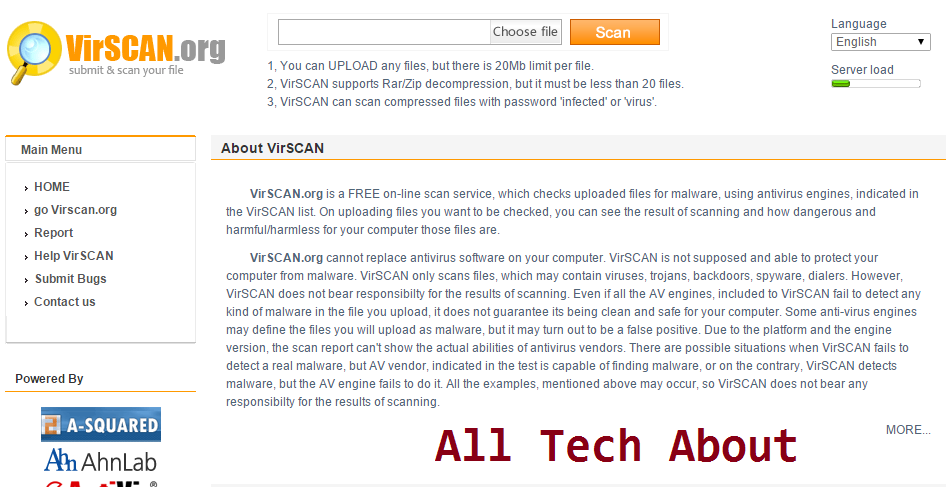
The virus scan is the File Scan website. we can Scan the website with a virus scan and Find a virus.
Scan Now
Manually Go Through Theme Files
Open your WordPress Dashboard
Go to the Appearance option and click on Editor.
WordPress theme is the footer.php file and the style.css file.
and Check Extra Files.
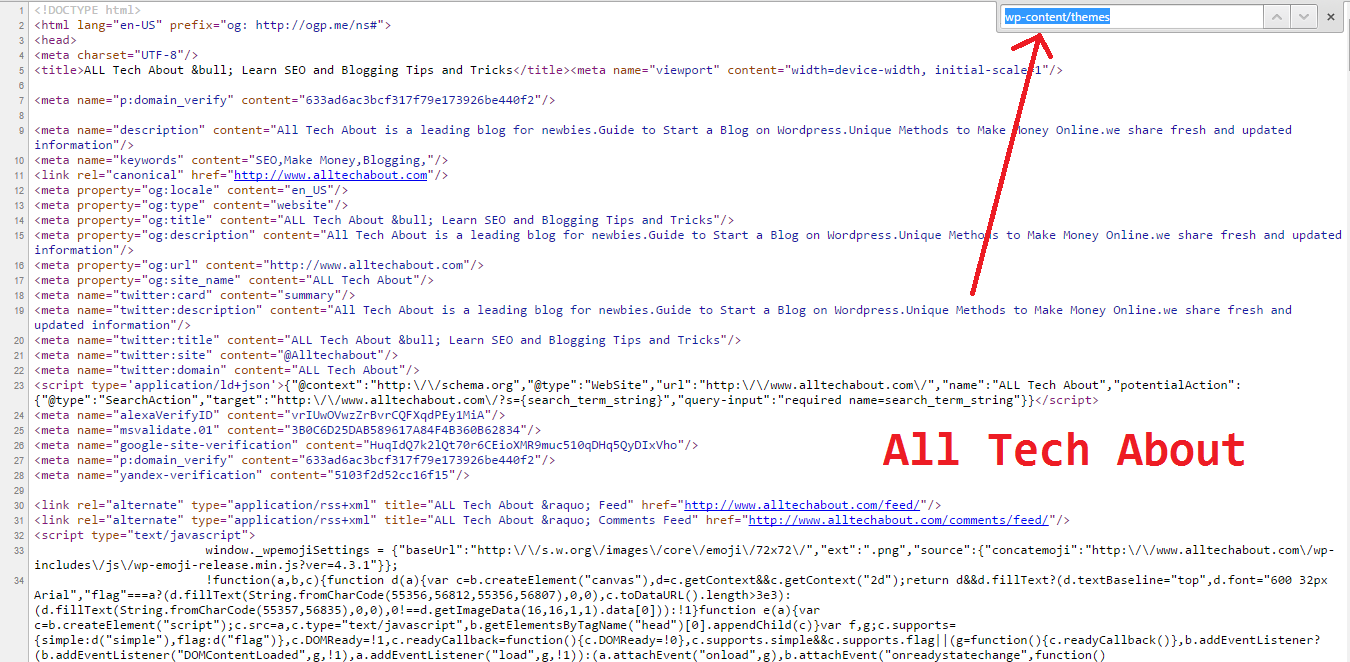
Exploit Scanner
Exploit Scanner is a Good WordPress theme. Check for unwanted to detect Malicious code in nulled or Free WordPress plugins we use Exploit Scanner.its also use for Check plugins for any unnecessary codes
First Install Exploit Scanner WordPress plugin
After installing it,
Open it
Dashboard > Tools > Exploit Scanner
and click on “Run the Scan” your files
Time will be taken to scan your WordPress plugins.
And it depends on the number of plugins that you are using.
Download Plugin
Sucuri
Sucuri Security website to scan WAF, DDoS Protection, Malware Removal, WordPress Security, and Blacklist Removal. Scan Your Website If you have uploaded the WordPress theme, a good idea would be to scan your website itself for malware or exploits. Sucuri is by far the BEST WordPress security scanner out there. They have a very basic free site scanner.
Scan Website Now
Ask Google
Google Safe Browsing ( add your domain name to the end of this): http://www.google.com/safebrowsing/diagnostic?site=
e.g: http://www.google.com/safebrowsing/diagnostic?site=example.com
Theme Authenticity Checker (TAC)
Install the Theme Authenticity Checker (TAC) WordPress plugin.
After installing it,
Open it (Dashboard > Appearance > TAC) and scan your files.
Download Plugin Now
Antivirus WP Plugin
AntiVirus for WordPress is an easy-to-use, safe tool to harden your WordPress site against exploits, malware, and spam injections. You can configure AntiVirus to perform an automated daily scan of your theme files and database tables.
Download Now
WP Security Audit Log
WP Antivirus Site Protection is the security plugin to prevent/detect and remove malicious viruses and suspicious codes. It detects: backdoors, rootkits, trojan horses, worms, fraud tools, adware, spyware, hidden links, redirection, etc
Download Now
Wemahu
Wemahu is a crowd-powered malware scanner for WordPress. The component can help to find malicious code within a “hacked” WordPress installation.
Download Now
Additional Tips
In addition to the tips mentioned above, here are a few other things you can do to protect your WordPress website from malicious code:
- Only install themes and plugins from trusted sources.
- Keep your WordPress themes and plugins up to date.
- Use a backup plugin to create regular backups of your WordPress website.
- Be careful about what plugins you activate. Only activate the plugins that you need.
- Monitor your WordPress website for unusual activity.
Conclusion
In the pursuit of value-saving measures, it’s important now not to compromise the security and integrity of your website. Nulled or unfastened WordPress issues and plugins might appear to be a tempting shortcut, but the dangers far outweigh the blessings. By staying vigilant, scrutinizing resources, and making an investment in security measures, you can shield your internet site from the lurking dangers of malicious code.
FAQs
- Are all nulled themes and plugins dangerous?
While not all nulled resources contain malicious code, the risk is substantial. It’s best to avoid them altogether. - Can security plugins guarantee 100% protection?
While security plugins are valuable tools, they can’t provide foolproof protection. Combine them with other security measures. - Are premium themes and plugins completely safe?
Premium resources are generally safer, as they undergo rigorous testing. However, it’s still important to practice caution. - How often should I update my themes and plugins?
Regular updates are crucial. Check for updates at least once a month and apply them promptly. - What should I do if I suspect malicious code on my site?
Immediately deactivate the suspected theme or plugin, scan your site for malware, and consider seeking professional help if needed.
