How To Schedule Posts in Your WordPress Blog: WordPress is an Awesome Platform and the feature is also Awesome. Bloggers and other people use the WordPress platform to make blogs and sites but a lot of short time and some other issues they have not able to publish a post on time many other problems face.
Scheduling your posts in WordPress is a brilliant manner to automate your publishing process and unfastened it slowly so you can attention to other things. It additionally allows you to put up your posts at instances while your target audience is maximum in all likelihood to be online.
if our blog is good our reader needs a post on time when we share our post mean on Schedule it helps us to increase our blog traffic and some other things it is good.
we go outside on vacation and have other problems some guests come home we will not post we know the guest will come we write a post and share it on a schedule you update your blog daily it is an awesome feature in word press. we Easy can post on Schedule and not face any problems WordPress has awesome Features.it is Free and easy.in this post, you learn How to Schedule Posts in Your WordPress Blog a published it automatically and Easily.
Advantages and Disadvantages of Scheduling WordPress Posts
- Keep the content flowing even while you’re away or on vacation
- Prepare in advance for special occasions or promotions
- Target global audiences by posting according to their peak activity times
- Keep things neat and organized, especially useful when managing multiple websites
- Maintain greater control over your content compared to other content management systems.
- It provides flexibility
- It helps you reach your audience better
- It’s a time-saver
Disadvantages of Scheduling WordPress Posts
- Missing scheduled posts due to the unique way that cron jobs work on WordPress.
- Your page won’t seem in touch.
- Migrating the website or making certain server-side changes can lead to irregularities.
- You may seem insensitive.
- Mistakes happen
How to Schedule WordPress Posts
Step-by-step guide on how to write and make a scheduled post in WordPress.
Here’s how to schedule posts in WordPress:
- Log in to WordPress.
- Under Dashboard, click Posts, and then click Add New.
- Write your post.
- Under Publish, next to Publish immediately, click Edit. Boxes with the current date and time appear.
- Select the date and time when you want WordPress to publish the article automatically, and then click Ok.
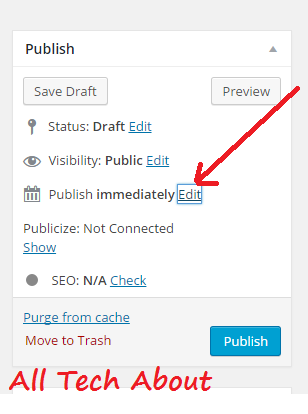
Now set Date and Time and month and when you want to publish your post
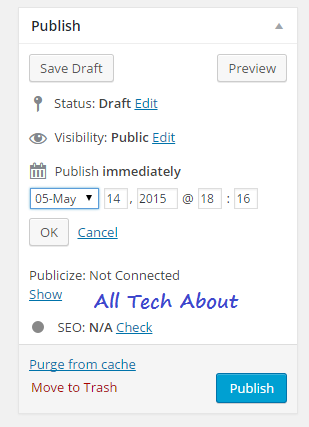
Now click on Published it will publish on time on the Schedule you have selected and if u want to make change want change schedule you can easily change it you can change all things not any problem
How to Schedule Posts in WordPress via Plugins
WP Scheduled Posts
A complete solution for WordPress Post Schedule. Manage the schedule through the editorial calendar and enable auto-scheduler. Get an Admin Bar & Dashboard Widget showing all your scheduled posts.
Schedule Posts Calendar
Adds a JavaScript calendar to the scheduled publish widget to allow you to select a date and time graphically instead of via the text entry boxes.
Conclusion
Scheduling your posts in WordPress is an exceptional way to enhance your weblog’s overall performance and prevent time. There are approaches to do it: the use of the built-in functionality or using a plugin. Whichever method you choose, scheduling your posts is a high-quality manner to take your blog to the following level.
if you face any problem with this post and you have any suggestions tell us
Thank you

A really awesome short and sweet article bro 🙂 thanks for sharing !!
Welcome Jaidyal Saraswat Thanks for feedback