LinkedIn is a business social networking service. LinkedIn is the Largest Social network.LinkedIn Headquarters is in Mountain View, California, U.S.CEO: Jeff Weiner Chairman: Reid Hoffman. Like din is a Business social network tools.LinkedIn Connect u With Colleges School. Jobs and make new clients. LinkedIn offers a Lot of offers etc. Simple Step how to Create and LinkedIn Account.
How To Create a Good LinkedIn Profile?
Once you Create Account you share your Experience
Step 1 :
First Go to LinkedIn Website https://www.linkedin.com/
Step 2 :
Enter your First Name
Enter Last Name
Enter Your Email Address
Enter your Password
Click on Join Now Button

Step 3 :
Choose your Country
Postal Code
Enter you Job Status
Company
Click on Create Profile
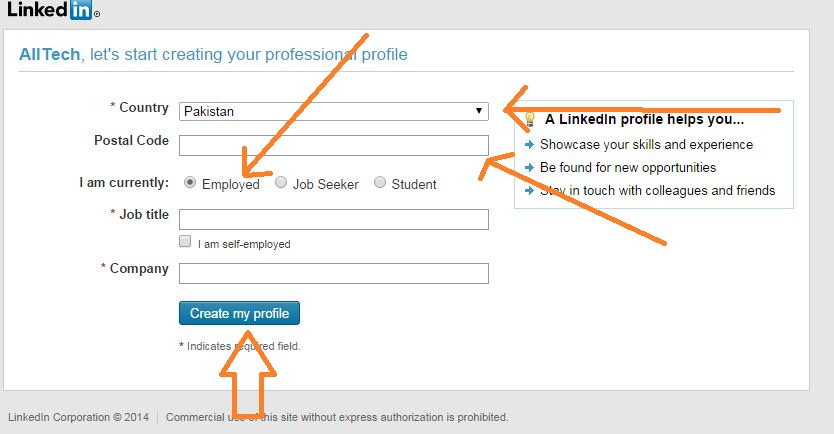
Step 4 :
Conform Your Account through your Email Address
Step 5 :
Login your G mail Account and Allow
Step 6 :
After your email Conform
Step 7 :
upload your Profile Picture and choose File
Edit your profile.
Add Specialties
Edit your qualifications
Add a Summary
Add Connections.
Add Websites
Get Recommendations
Add Applications
How To Write the Perfect LinkedIn Profile
1. Add A Professional Profile Photo
2. Customize Your Cover Image
3. Have a Compelling Headline
4. Set Your Vanity URL
5. Customize Your Websites
6. Update Your Contact Information
7. Summary Section
8. Add Rich Media
9. Current Experience
10. Past Work Experience
11. Include Your Education
12. Add Any Volunteer Experience
13. Skills & Endorsements
14. Get Recommendations
15. Accomplishments
Congratulation Your LinkedIn Account Active
