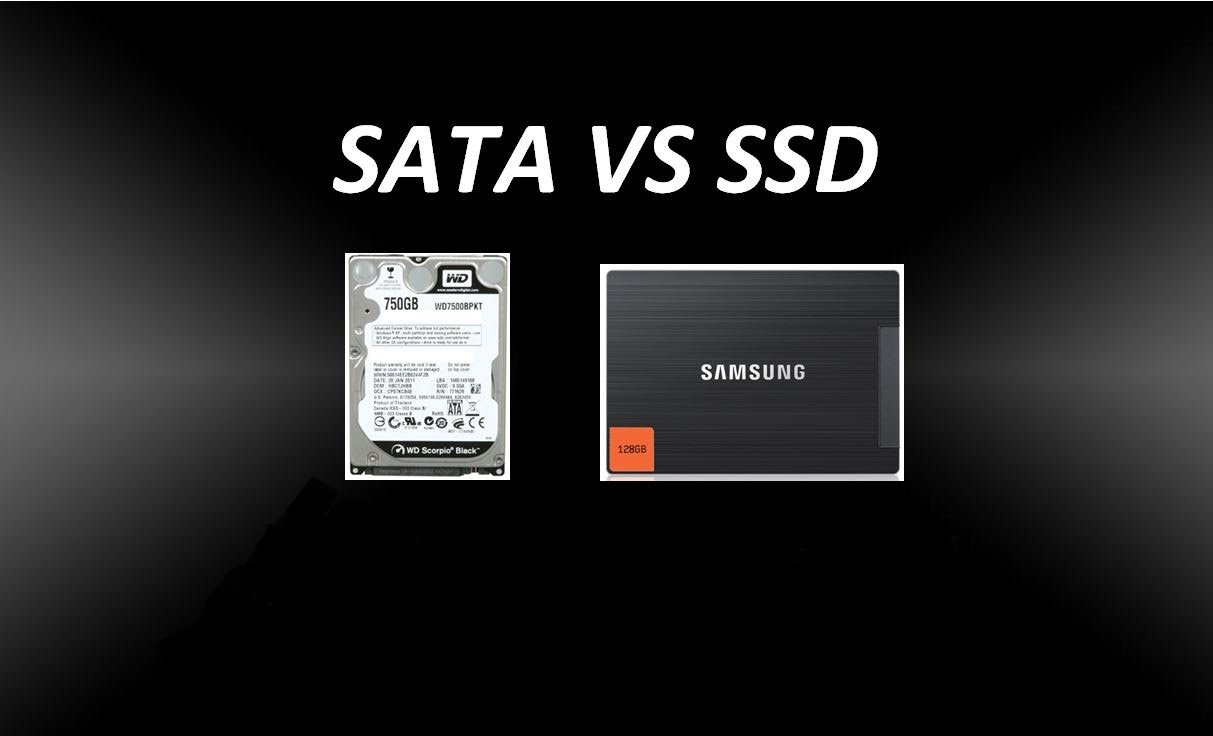Most people used or buy a laptop to fulfill their computing needs. They are looking to boost good performance and want the reliability of their system. They demand high storage capacity that is growing rapidly. So, in this case, the first thing that comes to our mind is the “Hard Drive”.
HDDs, or magnetic storage areas, are one of the oldest kinds of storage devices available. They have been around for many years, able to store large amounts of data inexpensively. They include hard disk drives, magneto-optical drives (e.g. CDs, DVDs), tapes, and floppies.
Hard drives are very necessary for the functions of our system as they store the application software, files, operating system, and images. Now the question raises which hard drive is the best for your laptop. For this, you need to take a look at our guide that helps you to understand or know the difference between SSD & SATA Hosting.
What is Solid-State Storage Device (SSD)

SSD stands for Solid State Drive. A solid-state drive is a famous option for data storage in your devices. It is a nonvolatile storage device that stores data with the use of flash memory. Actually, in the traditional sense of the term, SSD drives are not hard drives as there are no moving parts involved. Since SSD drives use flash memory and these flash memories use memory chips (typically NAND-style chips).
SSD hosting
SSD hosting uses solid state drives, a more advanced storage technology than traditional hard disk drives (HDDs). Unlike HDDs, SSDs have no moving parts, allowing them to access and retrieve data at lightning-fast speeds. The lack of mechanical components significantly reduces latency and read/write times, resulting in faster website load times and improved overall performance.
One of the most important advantages of SSD hosting is its high data transfer rate. SSDs can deliver data almost instantly, reducing the time it takes for your website to load. This speed increase translates to a better user experience, as visitors are more likely to be engaged on a fast-loading site.
SSDs are common and they will likely be called based on the technology behind the device equally as MO and HDD had to do with hard disk drives. SSDs use flash technology, which is what USB flash drives or disk drives with a try have been using for a couple of years.
As a disk driver, an SSD has a semiconductor flip array memory organized in these chips that are using integrated circuits (ICs) rather than magnetic or optical storage media. SSDs have no moving parts which makes them the most reliable and efficient option. Generally, solid-state drives are more expensive than SAS and SATA hard drives. SSDs are best for high-frequency immediate transactional data like databases, CRM, or bank transactions.
SATA Hosting
On the other hand, SATA hosting relies on SATA drives, which are traditional HDDs. While they are more affordable than SSDs, SATA drives use magnetic platters and mechanical arms to access data. This mechanical process results in slower data transfer speeds than SSDs.
SATA hosting is a viable option for websites that don’t require high-speed performance, such as personal blogs or small business sites with moderate traffic. However, for resource-intensive applications or websites with heavy traffic, SSD hosting is the preferred choice.
SATA stands for Serial Advanced Technology Attachment. SATA is an evolution of the original Parallel AT Attachment (PATA), and succeeded PATA by offering several advantages including reduced cable size and cost, transfer the data fast through higher signaling rates, more efficient data transfer through an I/O queuing protocol, and more. it is a type of interface for a hard drive that is generally used to describe the type of hard drive being used, e.g. 7.2K SATA. Serial ATA is capable of delivering 1.5 Gbps, a maximum of 1500 MBps, of performance to each drive within a disk array.
SATA is also supported external drives through External SATA more commonly known as eSATA which offers many more advantages such as hot-swappable, supports faster transfer speeds with no bottleneck issues like USB and FireWire, and supports disk drive technologies such as S.M.A.R.T. SATA drives typically consume between 4 to 6 Watts when idle and between 10 to 12 Watts in normal operating conditions. SATA hard drives are typically lower cost. SATA hard drives are known for their outstanding storage capacity and better power efficiency.
Speed: SSD has a quick electricity move that can write or read data at incredible speeds. It has a fraction of the power, which means less heat buildup. On the other hand, a typical 7.2K SATA drive operates at around 80 IOPS which measures the data throughput and defines the rate at which data can be read from or written to the hard drive. While Solid State Drives can operate at a range between 4,600 to 75,000 IOPS that is depending on the type of SSD.
Reliability: SATA drives have a Mean Time Between Failures that are generally accepted to be around 700,000 hours which compares to around over 2 million hours for SSD drives.
Impact of Speed on Your Website
SSD hosting is substantially faster than HDD hosting.
Website Speed Sells: Fast Page Loads Increase Your Conversions
Website uptime can be extended thanks to functioning all the time. Always Available: More Reliability ensures this.
Search Engine Optimization (SEO) boosts your ranking.
SSD Hosting
- E-commerce Websites: Online stores with a large number of products and frequent transactions benefit from the high-speed performance of SSDs, ensuring a smooth shopping experience for customers.
- High-Traffic Websites: Websites that experience heavy traffic, such as news portals, forums, or popular blogs, can handle the influx of visitors more efficiently with SSD hosting.
- Resource-Intensive Applications: Websites running resource-intensive applications like video streaming platforms or online gaming sites require the faster data access provided by SSDs to deliver a seamless user experience.
SATA Hosting
- Personal Blogs and Small Business Websites: Websites with low to moderate traffic, such as personal blogs or small business sites, can opt for SATA hosting to save on costs without compromising functionality.
- Archival and Storage Purposes: SATA drives are suitable for data archival and storage needs, where the primary concern is storing large amounts of data rather than frequent access.
- Development and Testing Environments: In non-production environments, such as development and testing servers, SATA hosting may be sufficient for testing purposes without incurring additional costs.
Conclusion
Choosing between SSD and SATA hosting is a decision that should be made based on the specific needs of your website. If you need high performance and stable speeds, then an SSD may be a perfect choice. But if you don’t require such high-end performance, then a SATA hosting option could work just fine. In any case, it’s important to do your research, compare different options, and select the best one for your site.
Finally, SSD and SATA hosting differ significantly in terms of speed, performance, reliability, and affordability. SSD hosting excels at providing faster loading times, better user experience, and better overall performance. On the other hand, SATA hosting is a cost-effective option suitable for websites with low-performance demands and budget considerations.
It’s important to weigh the specific requirements of your website against the benefits each hosting type offers. By making an informed decision, you can ensure that your website runs efficiently, providing visitors with a smooth and engaging experience.
SSD hosting offers significantly faster data access and retrieval times compared to SATA, resulting in improved website performance.
Yes, many hosting providers offer the option to upgrade from SATA to SSD hosting for improved performance.
Yes, faster loading times provided by SSD hosting can positively influence search engine rankings.
SATA hosting may not be the best choice for high-traffic websites as its slower speeds may lead to performance issues.