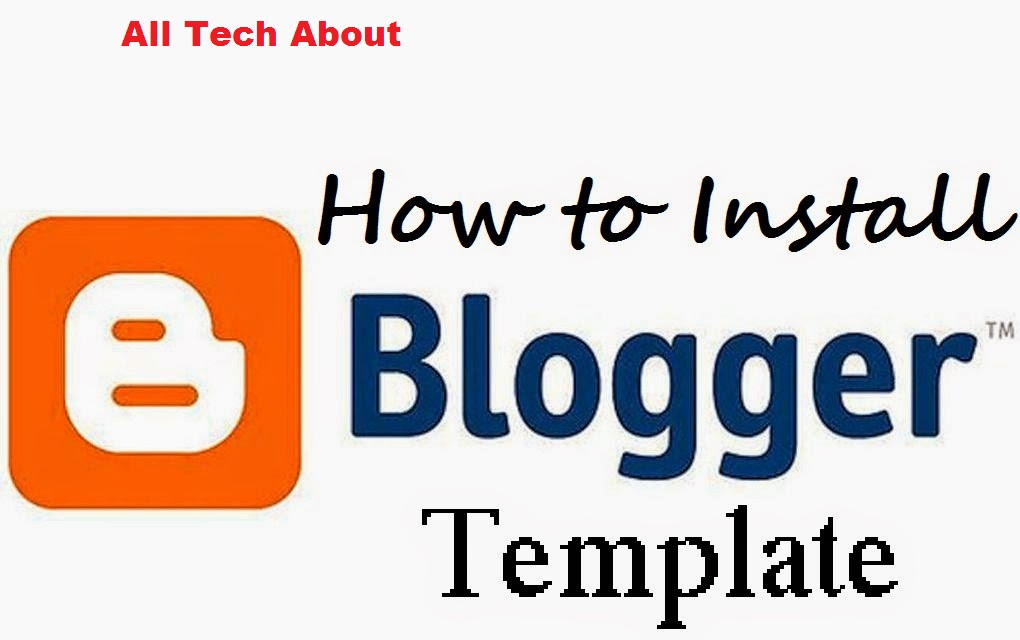How to Install Blogger template is very Simple and Easy Step. Blogger Provide a lot of templates People use them But Simple Want to Some new Design some new Thing the use Some Different Theme, Template. Google provides Different blogging tools for free to Google account holders and Bloggers. Which use Blogger Platform.T his article will teach you how to Install Blogger template on your blogger blog.
How to Install a Google Blogger Template
Step 1: First you have to select a Beautiful template for your blog. but also Choose SEO Search engines Themes For your Blog.
Step 2: First you Login to your blogger account. Go to the Theme configuration page. THE PAGE IS NOW CALLED “THEME” – IT IS THE SAME PAGE, NEW NAME.
Step 3: Download your custom SEO template. Save in your Computer. After downloading the template Extract your Template File. Click on ok Button.
Step 4: After Extract File your Files Convert in Simple File
Now open Your File and Fine.XML File
Step 5: Now open your Blog Dashboard and Click on your Blog Template Option.
Step 6: Now Click on Backup / Restore Button.
Step 7: After it new Bar open and now Click on Click “Choose File” to upload a template from your Computer where you save
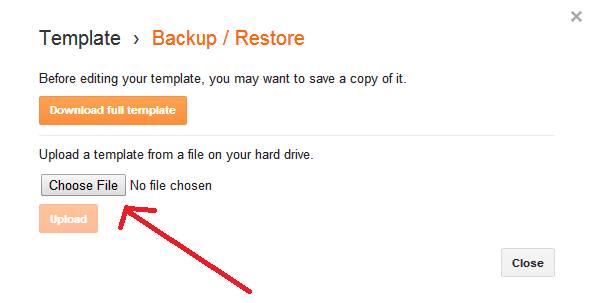
Step 8: Browse yours.XML template and click open
Step 9: Everything is done, Click “Upload”
You are done. Now Check Your Blog.
If any error you are facing feel free to ask by commenting below.