A sitemap is Important in Blogging it is Help Search Engine. To Find old Post-Fast and easy. How to Create a Sitemap? Sitemap of WordPress blog is a very important aspect in the blog Search engine indexing. A sitemap is one such SEO requirement that is essential for your blog organic search engine traffic. WordPress user uses Different Plugin For Sitemap in WordPress. if you are using Yoast Plugin you can use Yoast Sitemap feature. You use any other Sitemap plugin apart from SEO Yoast, you can use the Sitemap module of Jetpack. Jetpack added the sitemap functionality.it is Simple and easy to use.
How To Generate Sitemap for WordPress with Jetpack WordPress Plugin
First, open WordPress Dashboard and. Install Jetpack in the plugin.If you already have the plugin activated & running, ensure you are using the latest version of Jetpack.
Now Open Jetpack > Settings & look for module
Many Feature of Jetpack Show in Module and You can use Them.
But we Choose Only Sitemap.
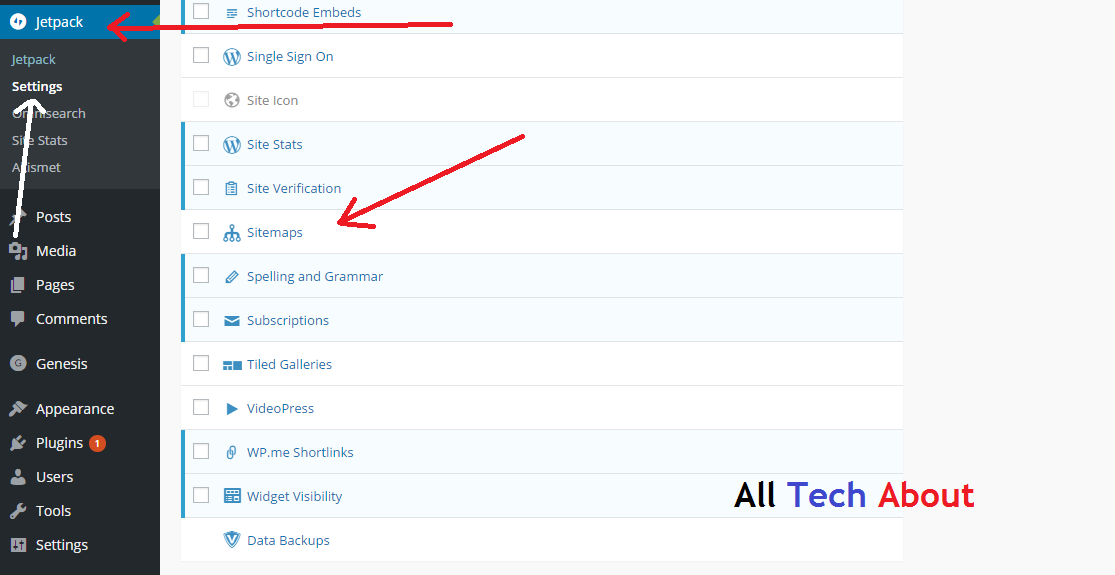
Now Active Jetpack. Click on Active option.

Now sitemap Activated.
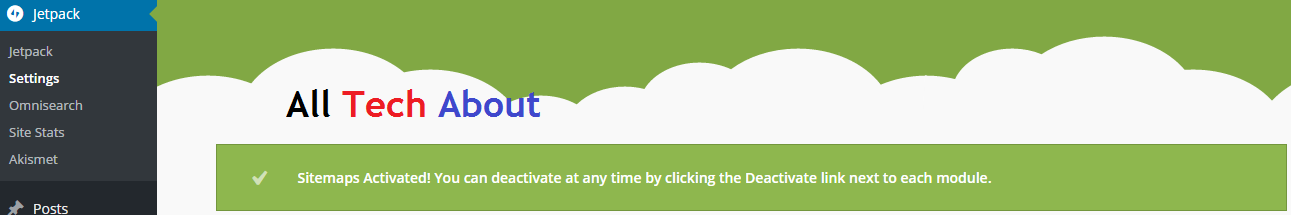
After you have activated the sitemap.you can access your sitemaps from these links:
Simple and Mostly using sitemap: yoursitename.com/sitemap.xml
News Sitemap: yoursitename.com/news-sitemap.xml
If you face any problem in this post and Article Freely Contact us. Give your Feedback About Post. Thank you.

Hi Bilal,
Really you doing good job, keep it up for all, your post is rock. I appericiated
Thanx