WordPress is Very Famous and Good Platform Fro blogger.and Also SEO Friendly.Some New People Start Blogging The Don’t Know About How to Write New post and Not Know about Feature and Some other Things.in this post i will share all thing what is WordPress post and how to write it.and Write SEO Friendly Post.
How to Add a New Post in WordPress guide with Features
First Login your WordPress blog and open Dashboard.Now Click on Posts and Click on Add New
After click on Add new.a New bar will open now you Start write your New blog post.
1 : First you write Post Title you choose good and Seo Friendly Post title First you do keyword research after find Keyword then write Post.Choose Seo friendly Title.
2 : if you want to Add any picture and videos you click on Add media.
3 : if you are programmer or web designer you like write post in programmer style you can click on Visual to Text all things will show.
4 :Now you Write you post content.you can See all thing in Screenshot
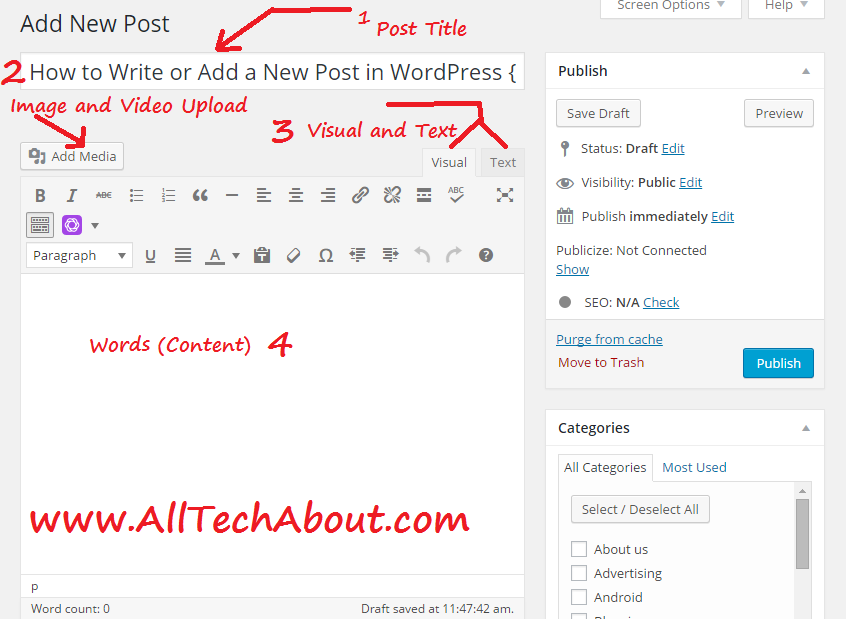
5 :after you choose URL you can Edit you Post URL Easily Click on Edit and write you own URL Title.
6 : If you want to Bold any Word Then click on B
7 : you Like italic words click on I
8 : you write some title and words you want to move these words center or Left or right Click on Align button.
9: When you published your post you can your post show in your blog like read more.So add Read more tag.
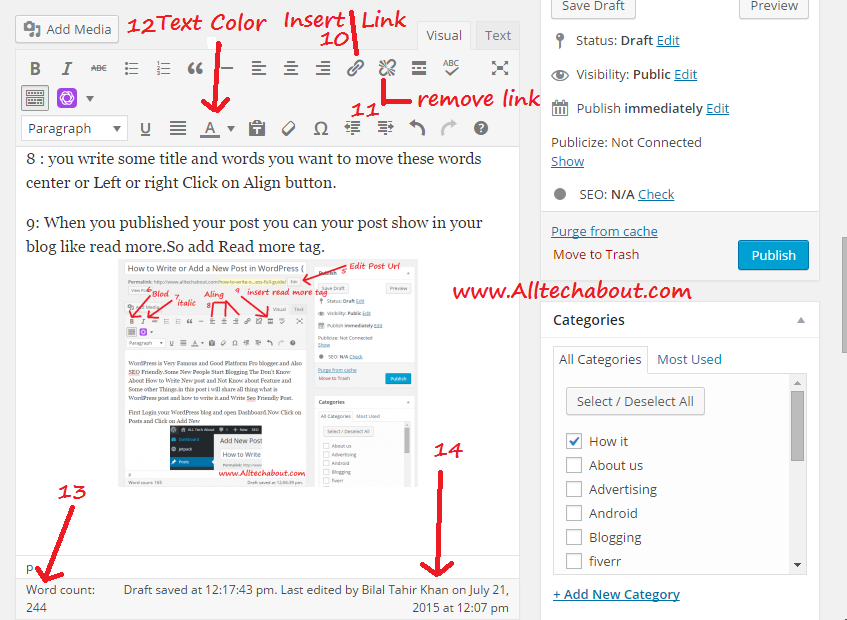
10 :if you Add other website link in your text.Select you text and click on Insert link and Add link in your text.
11 : if you want remove any link from your post Click on remove link
12 : People Likes color if you want to add color in your post text you can easily add text in your post.click on A text color option and select Text.
13 : Google say Write words 1000 or 500 in blog post.But now days Write Seo and people help words Describe all things in short Time.You can see how many word you write with (word count )
14 : if you write post sometime your Internet or Pc and other thing shutdown your post auto saved in Draft.
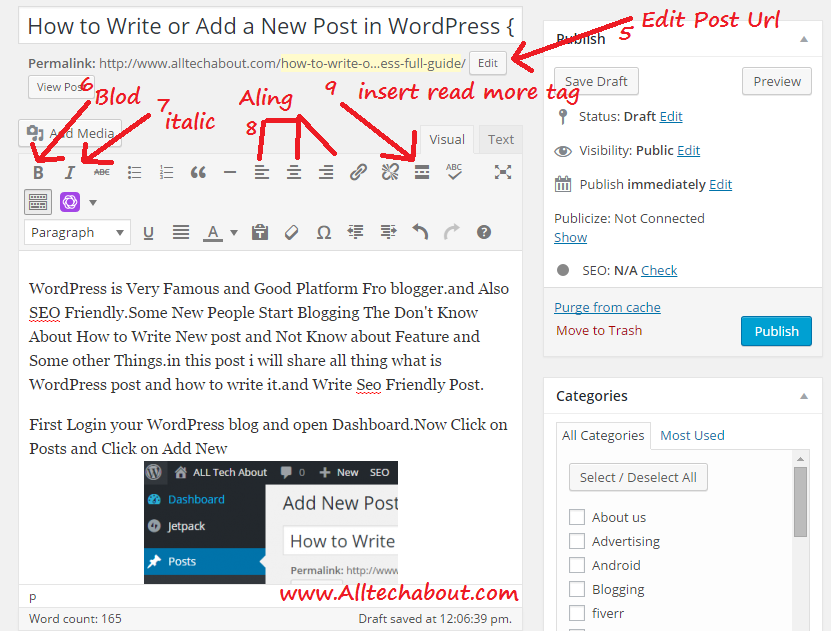
15 Add Image or Media
Click on add media and you can insert image URL and Click on Select Files and insert into post
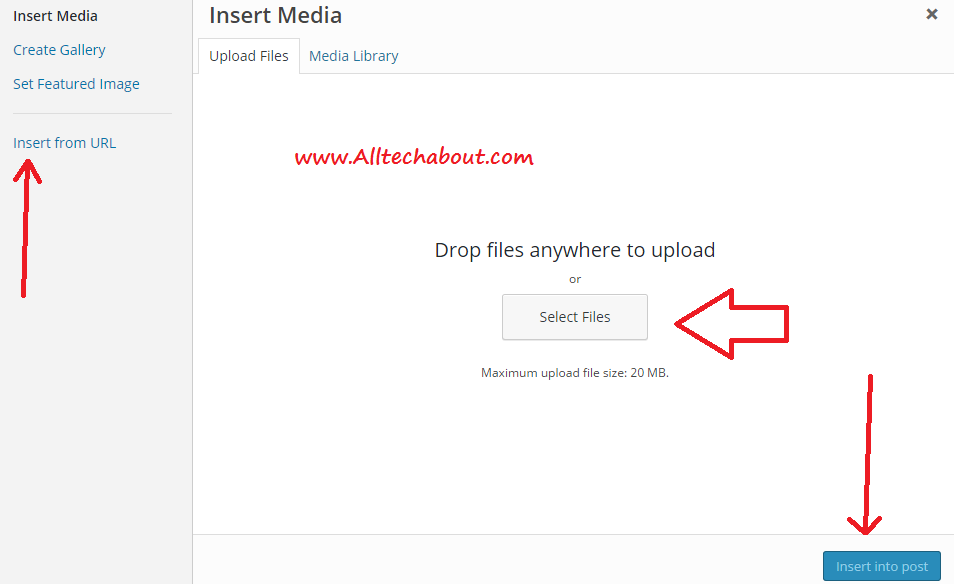
Published Post
WordPress offer to user to published their post when the will want.
1 : you can save your post as Draft
2: Easily See Post Preview
3 : Share Post on Time or As Draft
4 : If you want to Share Post Public When click on Public
5 : if you want to add password in your post you can add easily
6 : make your post Private and click on OK
7 : Published Immediately
Time Date and Day
8 : if you want to Delete Post Then Click on Move to Trash
9 : Check SEO of Post On Page SEO.
10 : Click on Published.
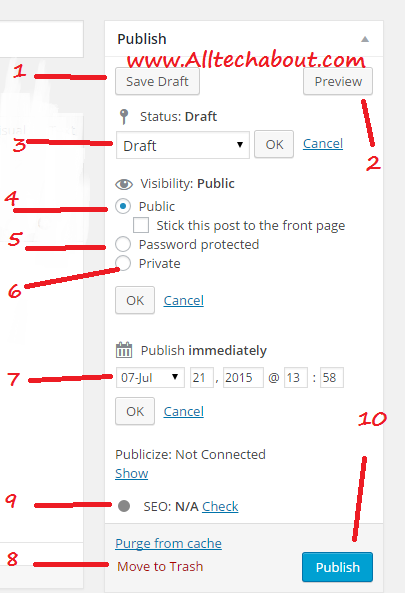
Categories And Tags
You can Add Categories which you have want and Also add Tags
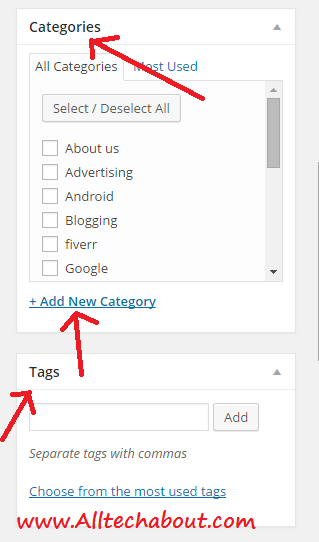
Set featured image
Set featured image in your Blog Post When you Published your post you Set featured image will show.we also say post thumbnails for articles.
Yoast SEO Plugin
If you use Yoast Then Add Post Title
Focus Keyword
SEO Title
Meta Description
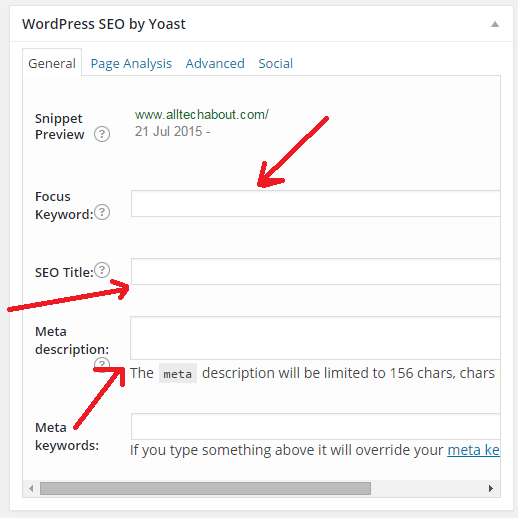
And Published your Post.If you Need Any Help Freely Contact us Give you Feedback.
Thanks.
